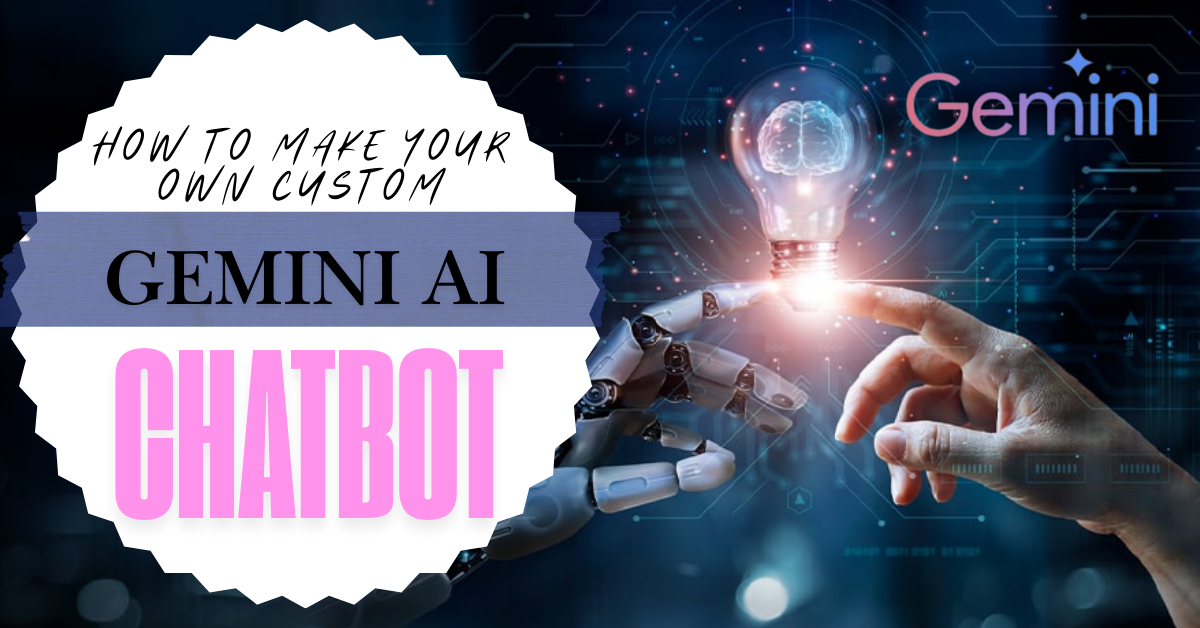So recently on a Sunday evening, I was surfing Netflix while lying on my couch, trying to get something to watch and I was literally at the edge of giving up when this recommendation popped up— a movie that was exactly as per my taste, and I just thought, how do they always know what I want? And, the answer was in my head, Simple: AI.
That was exactly what AI could do, in the world we live in, AI is literally everywhere. Now, let’s imagine you’re running a small-scale company and you have a lot on your list: paying bills, making appointments, replying to emails, and so on, wouldn’t it be so helpful if you had a personal assistant, and guess what?
You can create your own personal assistant according to your needs, a personal assistant that knows everything you prefer, or even talk to people for you. I gladly welcome you to the world of Gemini AI. The great thing is that you don’t have to be a tech expert in an underground computer lab to create your personalized chatbot, you can basically make it while lying on your bed.
Gemini AI is a perfect tool for you— it has great flexibility and is much easier to work with, whether you to complete your daily tasks or create a chatbot for your company brand. Let’s get started with a slight touch-up on how AI is connected to Gemini. C’mon, let’s continue!
What is Gemini AI Chatbot?
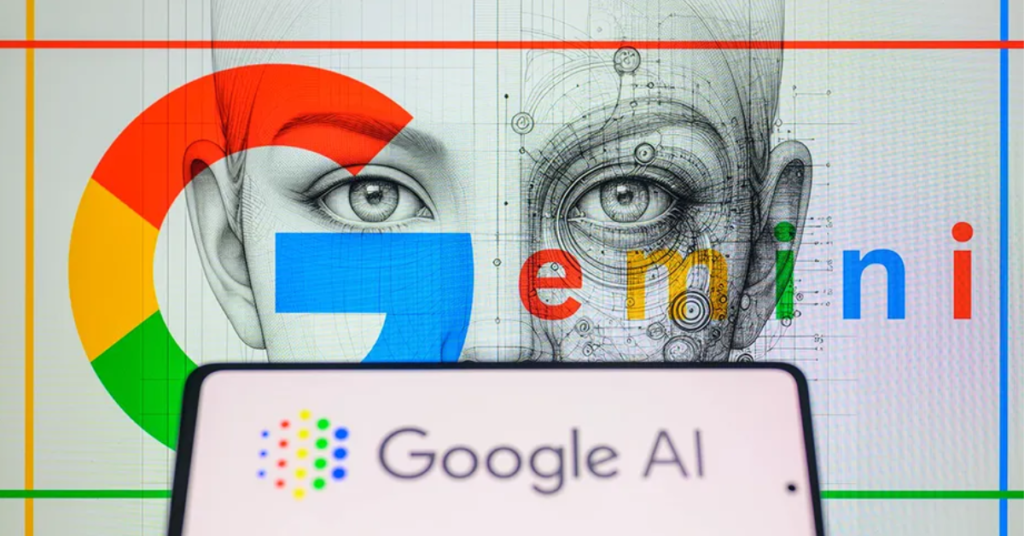
From the other blogs and recent trends, you might have heard about conversational AI, Gemini AI is a much more advanced conversational AI that uses language models such as Google’s Bard or ChatGPT, together with adaptability in real-time.
In simple words, Gemini AI is like your personal AI that keeps learning and modifies as per the inputs by the user, which has the ability to take care of several tasks such as providing answers to your questions, making appointments, or even offering customer service.
- Human-Like Conversations: If you compare to traditional chatbots, Gemini AI uses more dynamic conversations, which understand contents and the goals.
- Modifiable: You can alter Gemini in such a way, that it can respond to particular commands you provide, or handle specific queries as per your needs.
- Interactive: It can be used to engage across different platforms—mobile applications, websites, or even social media applications.
Gemini AI has this great ability, where it can understand and respond to detailed heavy conversations, making it an ideal tool in the business field and for people who want to complete their daily tasks in a easier and smarter way.
Step-by-Step Guide to Create Your Custom Chatbot in Gemini AI
When I tell anyone that you can create your own chatbot, they look at me like I told them a joke, but no it’s not and it’s super easy to create. I’ll let you walk through the steps, starting from below:
Step 1: Explain The Purpose of Your Chatbot

Let’s not jump straight into coding, defining how you want your chatbot to work is very important in creating a chatbot. For example, do you want it to manage your schedules? respond to questions from customers? Or be an assistant in your academic field? If you put these points on paper, it will surely guide you throughout the process.
Questions to Ask Yourself:
- What are the tasks my chatbot should do?
- Who will be my targeted audience?
- On which platforms will my chatbot work with?
Step 2: Choosing Your Tools
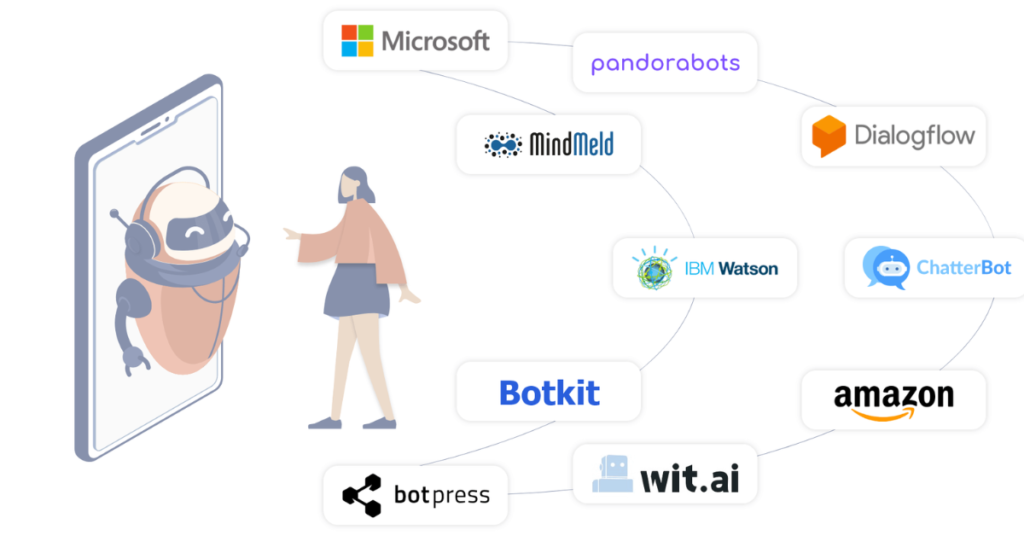
To get a perfect product, you need perfect tools. Let me help you with some tools you might need to start with:
- Bot Building Platforms: There are platforms like BotPress or Dialogflow which are used to create a conversational flow without needing any code to be generated. Furthermore, AI models work smoothly together with these platforms.
- Gemini AI API: This can be labeled as the main engine that controls the intelligence of your chatbot. This API lets you combine the features of Gemini with your chatbot.
- Natural Language Processing Libraries (NLP): If you are interested in creating a more complex, you can use customized bots such as Python’s SpaCy or Rasa which helps to enhance how these chatbots will be understanding and responding to language.
- Hosting Platforms: Once you have created chatbots you can think about platforms like AWS Lambda or Google Cloud to deploy your chatbots.
Step 3: Training Your Chatbot

Training is what makes AI chatbots magical. Gemini AI depends on machine learning so that it can understand and respond to the inputs of the user, but you do need to give it some data so it can follow and work effectively.
Training Process:
- Collection of Data: You can collect examples of conversations related to the tasks you want your chatbot to perform. For example, customer service logs, data on FAQs, or any texts related to specific domains that would help your chatbot learn.
- Correcting the Model: You can consider using Gemini API to adjust the responses the chatbot gives. This step is important so that it makes sure your bot clearly analyzes and gives responses with accuracy.
Let’s say you have a fashion business, a clothing line for example. You can provide relevant information such as product descriptions, policies for shipping, information regarding the sizes, and so on, and then use this information to train your bot so that it is useful in addressing customer queries.
Step 4: Testing of Your Chatbot
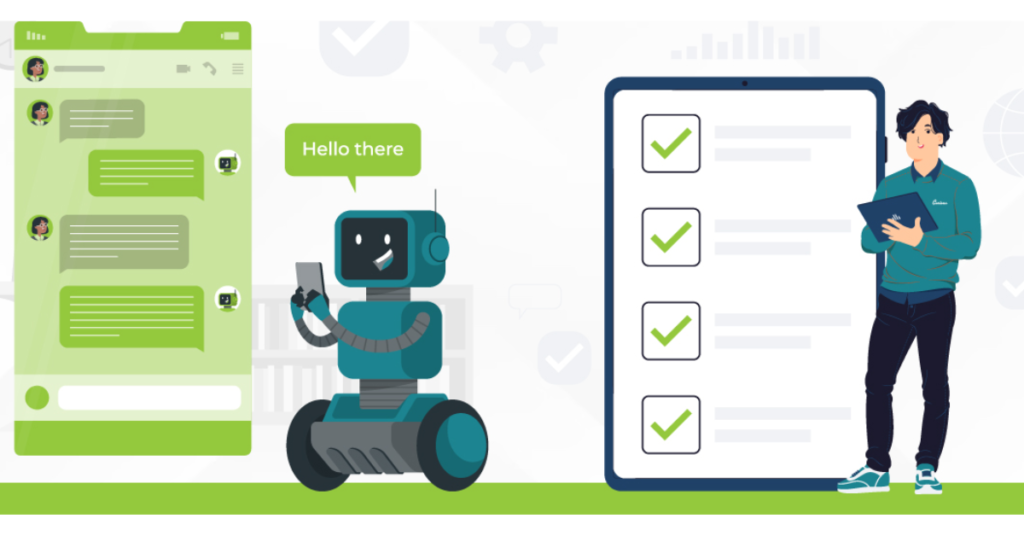
Once the training process is completed, the next step is to test your chatbot, this will make sure that your chatbot responds correctly to different questions. During this stage, you also get the chance to check if there are any problems and fix any issues with language, on how the bot understands language.
- Running Simulations: You can try asking a variety of questions, first simpler and then more complex questions to test how it works.
- Improve Based on Feedback: After the testing stage is done, you will get an idea of the problems that are there in the chatbot, so you can adjust the chatbot to fix those issues.
Step 5: Deploying Your Chatbot

Finally, by this stage, you will have completed creating your chatbot and testing it, now it’s time to install it into the platform where you want it to be. According to your needs, you can integrate it into the website you want, mobile applications, or a messaging service like WhatsApp or Messenger.
- Integrate with Platforms: You can use API connectors, that help you to embed your chatbot into various platforms. For instance, if you have created a bot for customer service, you can then integrate it with platforms like WordPress or Shopify.
- Updating and Monitoring: AI chatbots are always in the process of learning, unlike us. It will be better to keep your chatbot under monitor so that the performance would enhance. Additionally, you should update it regularly for better accuracy.
Necessary Tools for Creating the AI Chatbot

Let me run through quickly about the tools that might be of use to you:
- Gemini AI API: This helps your chatbot with conversational intelligence.
- Bot Building Platform: You can use tools BotPress or Dialogflow
- NLP Libraries: Python has libraries like spaCy or Rasa that are useful for processing the ability of the bot to understand natural language.
- Hosting Service: Tools like AWS Lambda or Google Cloud could be used to deploy the chatbots you’ve created.
- Integration Tools: API connectors can be used to embed the chatbot into different platforms (apps, social media platforms, websites).
To finalize, I would say honestly it would feel a bit difficult to create your own chatbot using Gemini AI but by using the right tools and approach, you can do it in no time, even if you’re a beginner! Doesn’t matter if you are searching for a chatbot to take over your customer service, have an assistant schedule, or even create a conversational bot for fun, Gemini AI makes all those ‘ifs’ possible.
If you follow the steps mentioned above, in a matter of time, you’ll have your own chatbot running around, all set to handle all your to-do lists and interact with users effortlessly. With Gemini AI, conversational AI is basically at your doorstep! Are you ready to start creating your own chatbot?
Frequently Associated Questions (FAQs)
1. Can I build a Gemini AI chatbot at a beginner level?
Yes, you don’t have to be a programmer to create a chatbot in Gemini AI. There are platforms like Dialoglfow or BotPress that make it easier to create a chatbot without writing long codes. But, if you do have knowledge on coding, it would help to control and customize your chatbot.
2. Is Gemini AI free or should I pay to use it?
It does provide free trials for personal usage, but if you want to use it in a large-scale application or enterprise level, then the bots might require a subscription plan.
3. How long will it take for me to create a chatbot?
Actually, it depends on how complex your chatbot is and its goal. A simple chatbot can be created in in few hours but if it is a bit complex then it would take several days or months.
4. Can I integrate my chatbot into any social media platform?
Yes, of course! You can integrate with platforms such as WhatsApp, Facebook, or Messenger.