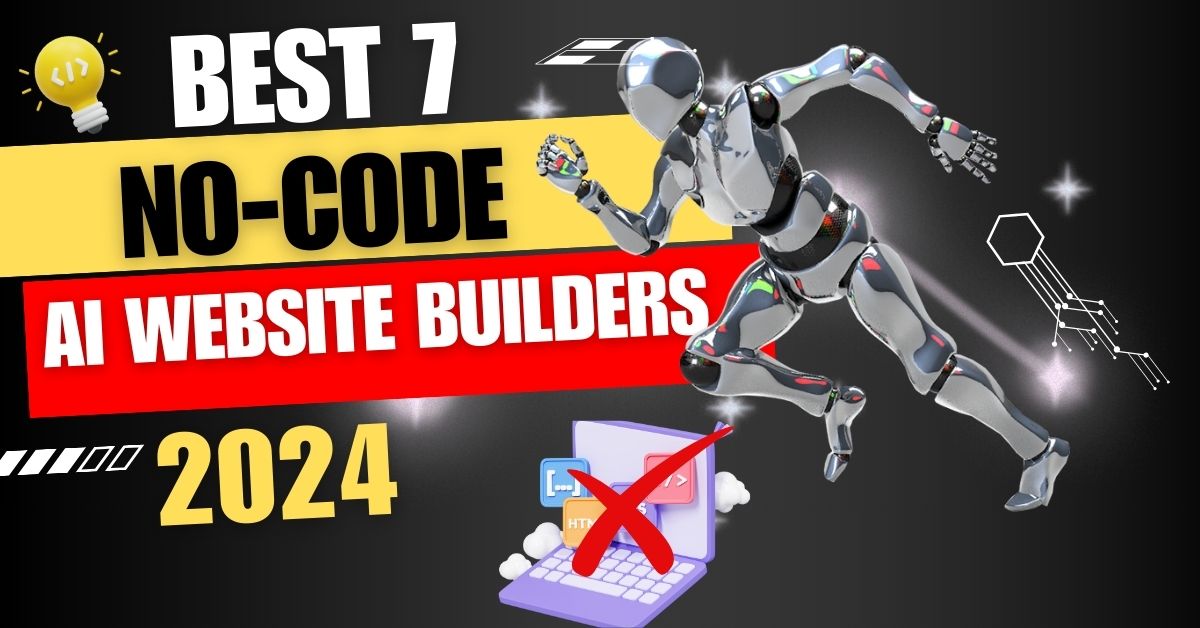It is not easy to build a website. It needs a technical background, in-depth understanding, and previous experience with CSS, HTML, Python, PHP, and Javascript-based computer languages. These are necessary for building a website. But the fact is, these are not just easy to do. Really, it is a challenging battle.
Learning and using these computer programming languages might take several months. However, every problem has its solution. Yes!! Without this technical knowledge, there are strategies for quickly building a website. It is possible with the help of AI website builders, by which you can create a no-code website.
This article will help you gain a deep understanding of creating no-code websites using AI website builders.
Continue reading to explore more into this topic.
What is an AI Website Builder?
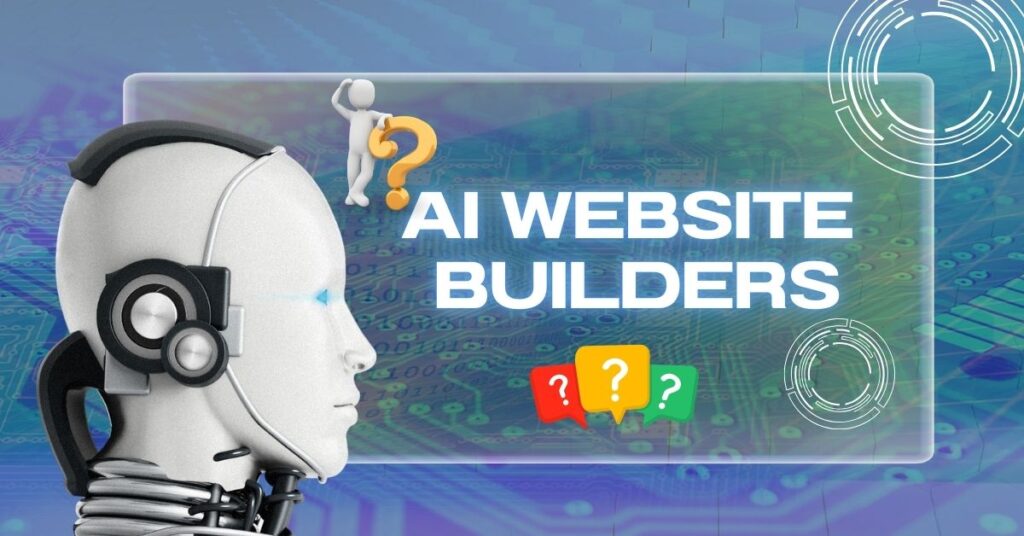
An artificial intelligence (AI) website builder is a piece of technology that helps you create a website in a couple of minutes. So you do not need to have coding skills to create websites if you are using AI website builders.
Typically, people may design websites utilizing website builders without knowing any coding. A drag-and-drop editor, customization options, and pre-made themes are among the features that they provide.
Since website builders make it quite simple to create a website, the website-building industry is likely to accept AI websites as the way of the future. If you want to create a website, the AI website builders will ask you certain questions such as:
○What is your website about?
○How many pages do you need? etc.
It is just a data collection procedure to create a perfect website as per your wish.
In the end, you will be shocked by the output. After collecting information from you, the AI website builders will make your dream come true by creating your website within a few minutes that matches your desires perfectly. This is how AI website builders work.
How to Pick the Best AI Website Builder?

There are a lot of factors to be considered when choosing an AI website builder to create your website. The most common factors to be considered are:
01. Budget:
Try to find out a budget-friendly AI website builder
02. Usability:
Choose an AI builder that needs a low degree of effort in learning. For instance, AI builders that can construct a whole website with only a few commands might be quite helpful.
03. Customization:
When it comes to your website, AI should let you add, modify, and adjust whatever as needed.
04. SEO (Search Engine Optimization):
Try using an AI website builder that sticks to the greatest search engine ranking criteria while creating websites.
05. Chatbox:
Select an AI website builder that can use AI to construct a useful chat box for your business. So that your customers can contact you at any time they want.
06. Scalability
07. Mobile-responsive website
The above-mentioned factors are the crucial ones when choosing an AI website builder. Along with these, there are a lot of factors to be considered when choosing an AI website builder.
So far I hope you might have got an idea of the term AI website builders. With that let’s move to the main part of this piece of writing.
What are the Top 7 AI Website Builders to Create No-Code Websites?
01. WIX

Wix is best for AI-assisted website building, which is at the top among AI website builders. Wix will be the trend of the future for the user-friendly web design it has. It helps you construct a unique AI website builder based on simple questions by combining its existing design skills with the power of artificial intelligence.
Wix’s AI is simple to use. Just what you need to do is, choose a mood, a type of site, features, and a little about yourself. It will subsequently suggest pages to add and present you with three homepage alternatives.
The system, therefore, makes the process of creating a website a joyful activity rather than an exhausting one by putting aside the process of time-consuming manual design while building your website.
Key Features of Wix
- AI website builder
- Website templates (over 900)
- Drag and drop editor
- Design features (mobile site editor, custom themes and fonts, photo studio, scroll effect, custom interactions, AI image generator, AI text creator, etc.)
- Marketing features (AI email management, AI social media management, Branding tools, Loyalty programs, etc.)
- E-commerce features
- Customer support, etc.
Wix is a wise choice for most people because of its quickness, and for the finer elements, by using which you can create an appropriate website. When it comes to its price, signing up is completely free. It does not cost anything to build a website.
However, if you want to use your own domain and be ad-free, then you can use the Combo plan, which begins at $16 per month.
02. WEBFLOW

Webflow gives website designers the ability to create polished, customizable websites without knowing any coding. It offers dependable and trouble-free hosting.
It combines into a single platform the features of a content management system (CMS), hosting provider, and website builder.
Key Features of Webflow
- Powered by Amazon Web Services
- Offers zero maintenance with no packages to install or updates
- Built-in SEO tools
- Free until the website is free to launch, etc.
It is free to get started with Webflow but, you can start using other plans of it from $14.
03. WEEBLY
When it comes to creating websites quickly and easily, Weebly is one of the best organizations to take into consideration.
Weebly is a web builder that you should absolutely take into consideration for establishing your website, even though it may not be as well-known as some of its competitors. Weebly focuses on novices and those who require basic websites without knowing how to code, offering a basic “guided” drop and drag editor with certain limitations.

When it comes to its advantages or the key features, it has:
- Free trial
- Easy to use (has a small learning curve)
- Drag and drop builder
- E-commerce functionality
- Beginner-friendly templates (over 50 templates)
- Responsive themes
- SEO (Search Engine Optimization)
- Site searches
- Video background
When it comes to Weebly’s pricing plans, it has a really simple and easy-to-understand price structure. With its free plan, anyone may launch a website using it. Along with this free plan, it has 3 more plans to try:
- Connect plan – $6 per month
- Pro plan – $12 per month
- Business plan – $26 per month
04. WORDPRESS
WordPress is one of the top no-code platforms that make website creation simple for all users, regardless of technical skill level. It caters to both beginners and entrepreneurs. Anyone can make web-based ideas a reality because of its simplicity of usage.

Therefore, without having any coding experience, it’s easy to create a blog, website, or e-commerce site with WordPress website builder. WordPress is a community-driven, feature-rich, and continuously growing service. It provides all the tools you need to build and maintain content-focused websites, and it’s free to get started.
Key Features of WordPress
- User-friendliness
- Media management
- Flexibility
- Easy theme system
- WordPress language
- User management, etc.
05. JIMDO
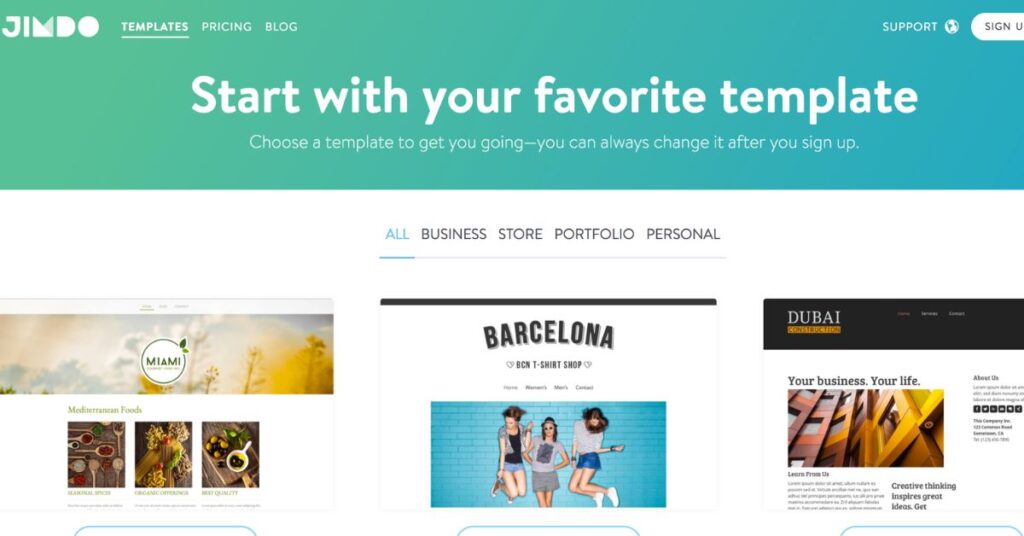
When it comes to website builders, Jimdo is a challenger with strong skills. It does not break your budget for the extras and offers an excellent free plan.
Choose a theme or let Jimdo’s artificial intelligence perform tasks autonomously. It proposes a design, colour scheme, and page layout after you tell it what your site is for and, to add more flash, perhaps link to your social media accounts or Google Business. Then you’ll have a few ideas to start. Once you choose one, you’ll have the framework of a website.
Obviously, it has a free plan for you. However, it has other plans that start at $9 per month, which will take you to your own workspace.
Key Features of Jimdo
- Availability of a number of templates that you can utilize to create your website.
- Adaptive design
- Bandwidth for your visitors to look at your content and storage space for it
- Security
- Photo Galleries
- Blogging functionality, etc.
06. SQUARESPACE
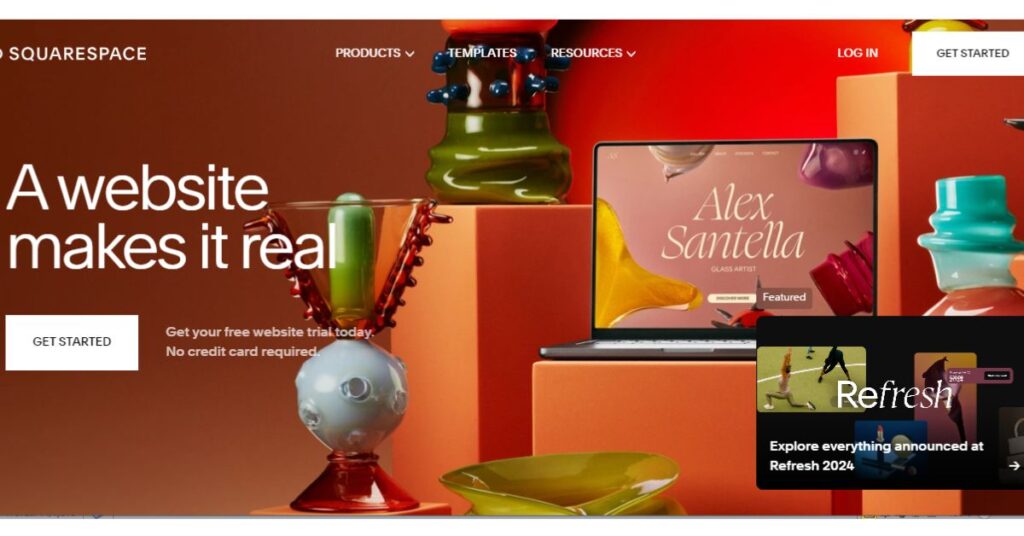
Squarespace is well-known for its website creation capabilities, making it perfect for designers like photographers and artists or for creating a business website. Creating a website with Squarespace allows you to share your ideas with the world, whether they are business-related, personal, or just a concept you adore.
The website builder offered by Squarespace functions as an all-in-one content management system (CMS).
Key Features of Squarespace
- Website Builder
- Customizable templates
- Content type
- Design tools
- 24/7 customer care
- Upload photos from mobile
- Custom CSS
- Squarespace Blueprint AI
- Brand Identity
- AI Website Copy
- AI Product Descriptions, etc.
When it comes to the pricing of Squarespace, it starts from $16 per month. However, it has a 14-day ultimate free trial for you.
07. SHOPIFY
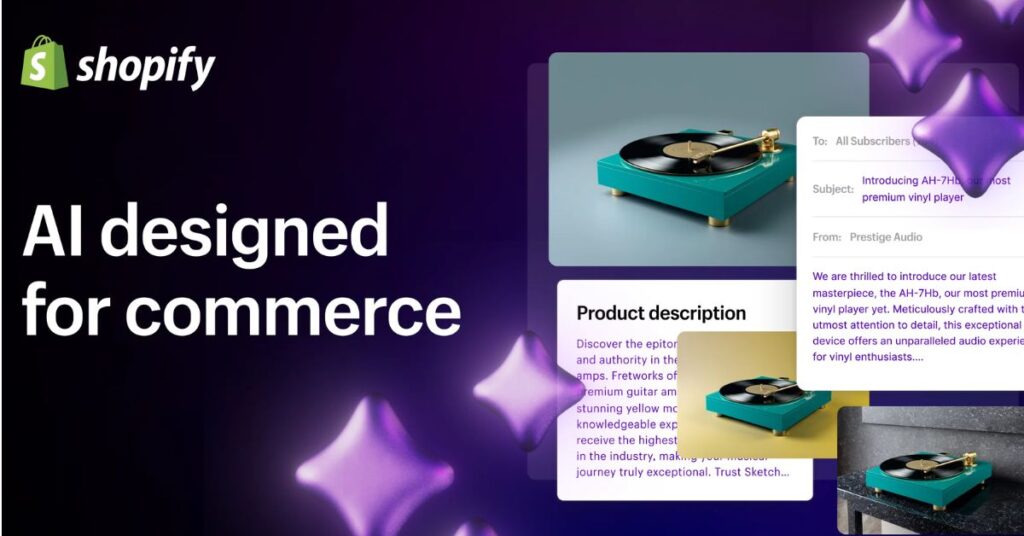
It is an e-commerce platform designed for both retail locations and online stores. It is a straightforward and easy-to-use tool.
Shopify is used by retailers, multinational brands, and entrepreneurs to manage storefronts, handle payments, and expand their enterprises. You may run a globally recognized retail company or launch your first e-commerce website with Shopify.
Key Features of Shopify
- 70+ professional themes
- Full access to CSS and HTML
- Payments are PCI-compliant and support 3D secure checkouts
- Integrated with Google Analytics, etc.
It provides three main plans to help you launch and expand your online business. These monthly payments range from $29 to $299 (paid yearly). For only $1, you may begin using it for the first month.
So far, I have discussed the top 7 website builders for creating no-code websites. Remember that every website builder has its own pros and cons. Therefore, choose a website builder that can reach your goals perfectly.
FAQs:
01. What is the best No-Code Website Builder?
The most effective website builder without coding, in general, is Wix. It contains a user-friendly interface, hundreds of design templates, several plugins, and built-in SEO. The beginning price is also reasonable.
02. Are website builders without coding useful in creating websites?
Absolutely, even for people without coding skills or experience, a no-code website builder is appropriate for developing websites.
03. Which no-code website builders offer the best website design options?
Even though all of the above builders offer website designs, Squarespace offers the best website design options to try.
04. What are the other website builders that need no coding skills?
GoDaddy
10Web
CodeWP
Hostinger
Unbounce
Framer AI, etc.