Within a few seconds, we could be able to get the results for the search of something on the internet, no matter what it is. It can be a song to listen to, an article to read and study, a webpage, videos, images, or any other type of documents, just we search it and get the result within a blink of an eye. Notwithstanding, we can send an email to anybody anywhere in the world within a few seconds. However, have you ever thought about the source that gets you to that point this much faster?
Many of us use Google, Safari, etc. to search for something, but the fact is many of us do not know what they are called in general. These are called Web browsers in general.
At the end of reading this article, you will get an idea about Website Browsers and the Top 6 among them to use when you have a poor network connection.
What Is Meant by the Term ‘Website Browsers’?
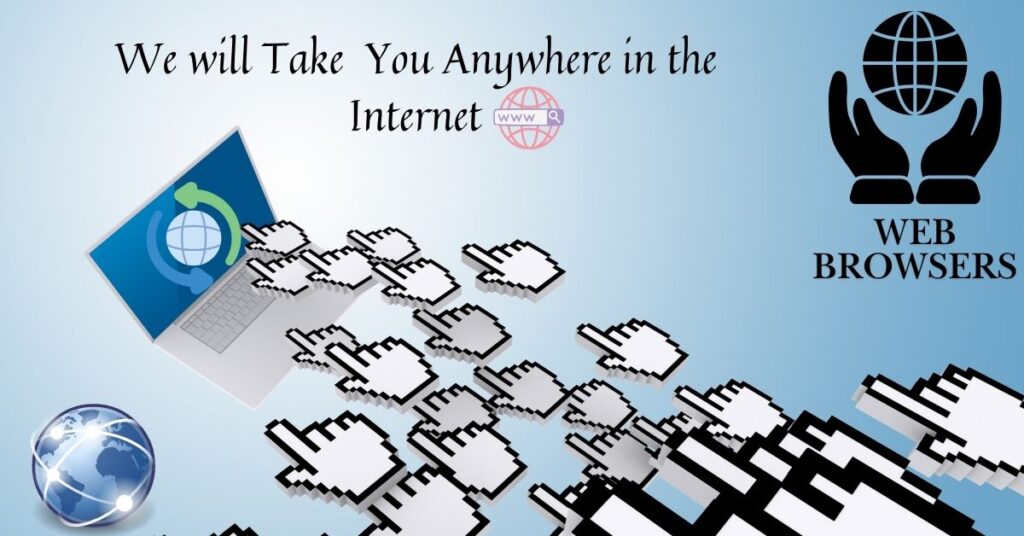
The web browser is a tool used to visit websites. With the process of requesting web pages and services from the server, which means that it functions as a bridge between the client and the server. Every time we do an online search, the browser loads an HTML web page that includes text, links, visuals, style sheets, and JavaScript functions.
A client-server model of operation is one in which web browsers are installed on the client’s computer and utilize the web server to retrieve information. HTTP protocol provides information to the website browsers. It outlines the online transmission of text, pictures, and video that people see.
After the browser receives data from the server, it transforms it into HTML (Hyper Text Markup Language) so that it can be seen by users, and the data is shown on the screen of the device they use. They can be anybody from anywhere in the world.
With the use of hyperlinks, you can go to other online pages or sites. A web address, which is referred to as a Uniform Resource Locator (URL), is unique for each and every webpage, image, and video. The web address provides a browser with specific location information for each item defined in the HTML when it accesses a server to get data. This information is then used to figure out the location of an item on the web page.
This is how website browsers work. In this sense, we use a wide range of web browsers on a daily basis without even realizing they are web browsers. Listed below are some popular examples of web browsers:
- Google Chrome
- Safari
- Firefox
- Tor Browser
- Microsoft Edge
- Breve
- Opera, etc.
Though there are a number of web browsers to be used, you should have a proper internet connection to get access to these web browsers. But what if you have a poor internet connection? The speed of your internet connection may have a big influence on your everyday life, from social media surfing and online shopping to watching films and videos and joining in online meetings.
Yes!! still, one of the most frequent problems people have with their computers is slower internet browsing. This can become quite annoying, which leads to lost time and lower productivity.
Now think about it. Can you access to the web browsers then? I know you may probably be thinking that it is hard to access. But the truth is, it is possible when you have the usage of some specific website browsers. Yes!! You can use some of the browsers even when you have a connectivity issue with the internet. Do you want to know those ones?
Keep on reading to get to know about the top 6 desktop browsers to use when you have a poor network connection.
Best 6 Browsers to Use When Having Poor Network Connection
01. Google Chrome

Google Chrome is one of the most popular web browsers in the world, which was created by Google. It is well-known for its simplicity and speed. It will help you browse anything from the internet with less consideration for poor internet connection.
Key Features and Benefits of Google Chrome
- Incognito mode
- Enable live caption group tabs
- Omnibox search
- Fast browser
- Pinned tabs
- Cast your screen
- Extensions
- Open accidentally closed tabs
- Saving pages, etc.
Click to Download Google Chrome
02. Opera One
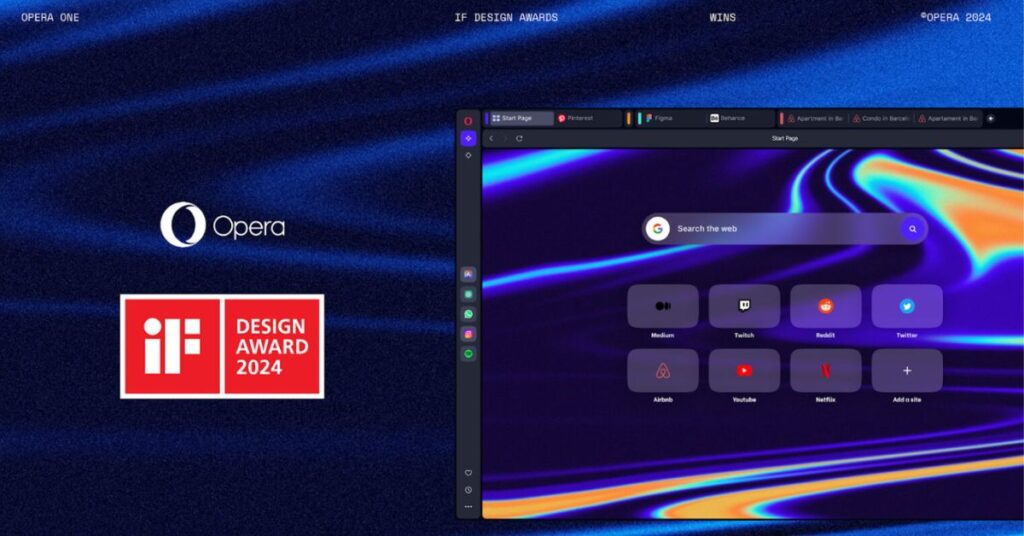
By stopping pointless pop-ups and advertisements from loading, Opera’s integrated ad blocker assists in saving bandwidth. In order to facilitate simultaneous browsing and communication, the browser also has integrated messenger (IM) applications on its edge.
Key Features and Benefits of Opera One Web Browser
- Ad Blocker
- Fast Browsing
- VPN Pro
- Tracking Protection
- Paste Protection
- Video Protection
- Battery Saver
- File Sharing
- Search History, etc.
03. Opera Mini

Opera Mini is a widely used web browser on the Android platform that uses little CPU resources. When using the browser to browse the web, up to 90% of your data can be saved. This is an excellent option if you’re searching for an Android browser with limited data usage.
Key Features and Benefits of Opera Mini
Most of the features it has are mostly associated with the features of Opera One. It includes:
- Ad blocker
- VPN
- Fast Browsing
- Battery saver
- Floating Video player
- Book marks
- Opera Wallet
- Customizable navigation, etc.
04. Firefox Focus

The fourth website browser I recommend you to use when you have a poor network connection is Firefox Focus. It is the well-known browser Firefox Focus was created by Mozilla. It was created specifically with mobile phones in mind, keeping user privacy.
With the intention of enhancing surfing performance and protecting user privacy, Firefox Focus is made to prevent web trackers, including third-party advertisements.
Click to Download Firefox Focus
Key Features and Benefits of Firefox Focus
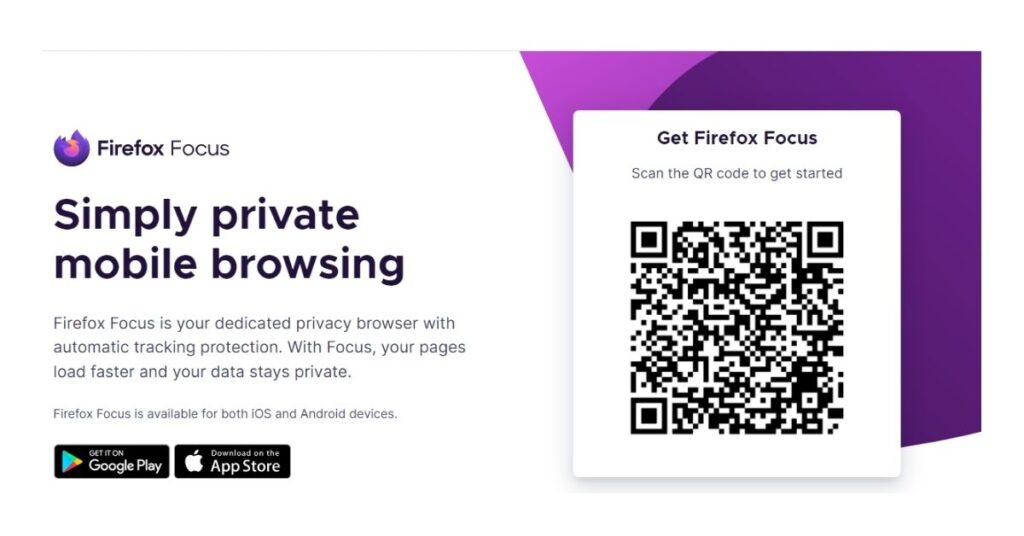
- Customizable
- Faster browsing and web page loading with adblocking
- Passwords
- Cookies
- Private Browsing mode
- Erasing browser history easily
- Tracker blocking
- Safari integration, etc.
Click to Download Firefox Focus
05. Apple Safari
This website browser was developed by Apple. It uses Apple’s open-source WebKit browser engine, which was developed from KHTML, and is integrated into a number of Apple operating systems, including macOS, iOS, iPadOS, and VisionOS. Speed, ease of use, and security are Apple Safari’s main attraction factors.

On all of your Apple gadgets, Safari offers the greatest online browsing experience. You may surf whenever and however you like due to its:
- Strong privacy safeguards
- Extensive customization choices
- Battery life optimization
Key Features and Benefits of Apple Safari Website Browser
- Ad blocker
- Address bar
- Privacy options
- Tracker blocking
- Search History
- Search engine
- Extension management
- Bookmark management, etc.
Click to Download Apple Safari
06. Vivaldi
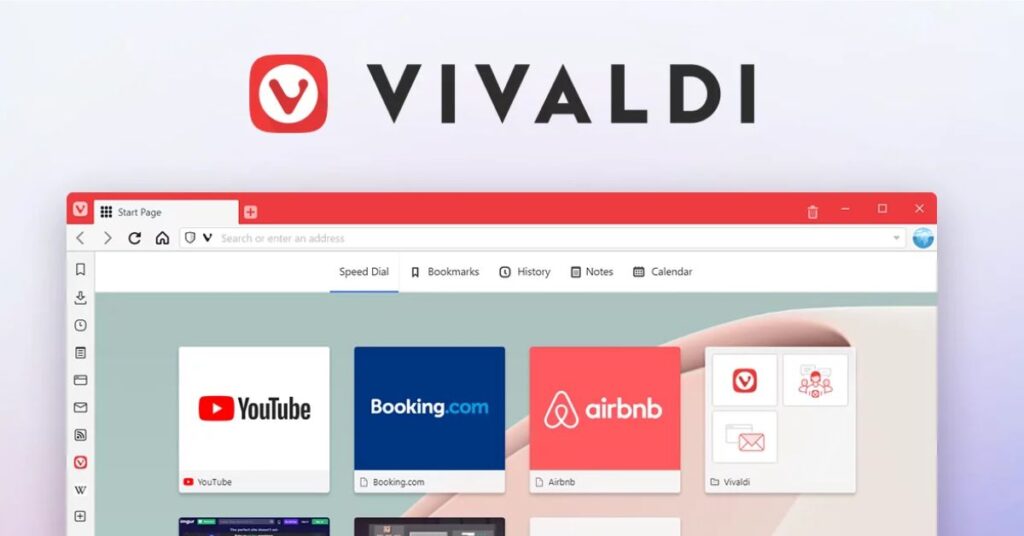
The last one among the top 6 is Vivaldi website browser. This free web browser was developed by Vivaldi Technologies and offers many competitive features as well as a highly adaptable browsing experience to the users. Your browsing requirements and preferences will determine whether or not the Vivaldi browser is a suitable fit for you.
Key Features and Benefits of Vivaldi Website Browser
- Built-in ad blocker
- Pop up blocker
- Tracker blocker
- Sync across all your devices
- Search engines shortcuts
- Page capture, etc.
So far, I have discussed about the best six website browsers to use when you have a poor network connection. Every web browser has its own specific features. Meanwhile, most of the features are the same, and only some of the features make it different and specific from other browsers. However, the requirements and preferences of the users have a significant role in the web browser they choose to use.
Frequently Asked Questions
01. What is the most preferable website browser to use when having a lower internet connection?
Google Chrome is the best one among all of the browsers, which is specific for its fastest and time-saving features.
02. What are the other website browsers that consume less data?
Firefox
Microsoft Edge
Brave
Tor Browser
03. What are the reasons that can lead to slow internet browsing?
Network related problems
Computer related problems
Malware and viruses
Software and browser problems


