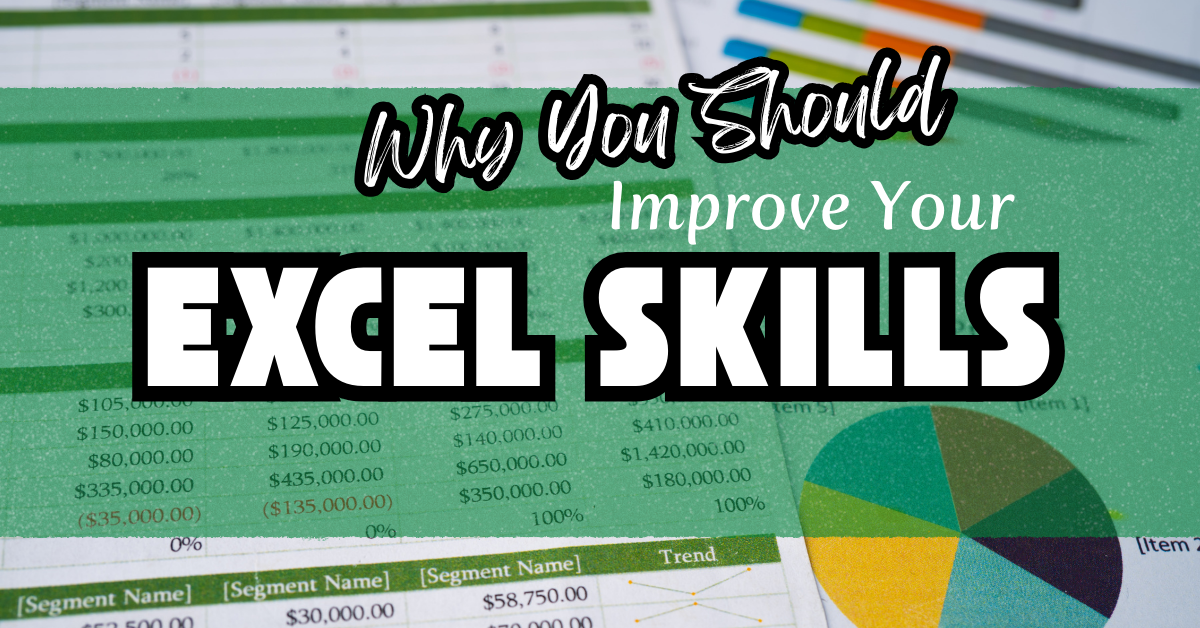‘Excel’ You tell me what does this word ring in your brains? well, for me it’s a sheet of rows and columns. Back in the day, it was much more like a game to enter words in each cell, but right now as we enter into the world of business, we realise its more than just cells.
For example, imagine a situation in which you’re super tired and your boss gives a long spreadsheet with numerous rows and rows of data in it and asks you “Can you please help the team understand what’s in this” as if it’s so easy to do that.
But then you realize if you had some skills in Excel it would have been super easy but then right now it feels much more like decoding some ancient language. In this blog, I’ll help you by giving you some introduction to what exactly Excel is and also why you should improve your Excel skills.
What is Excel?

So, for those who aren’t aware of what Excel is, it is an app produced by Microsoft that involves spreadsheets. For most people, in simple words, it’s a page with never-ending rows and columns, but you know Excel is more than a digital table.
By using Excel, you can do so many small tasks such as creating lists and sorting out data, and also many complex tasks like creating charts or even running financial forecasts.
Excel has been used widely in several industries. From sales & marketing, finance and accounting, to human resources and healthcare – and virtually any other area of business – Excel is an adaptable tool.
It is the most commonly used tool for managing data because of its flexibility, effectiveness, and the possibility to work with its basic functionality while at the same time understanding how to interact with more complicated options.
Advantages of Using Excel
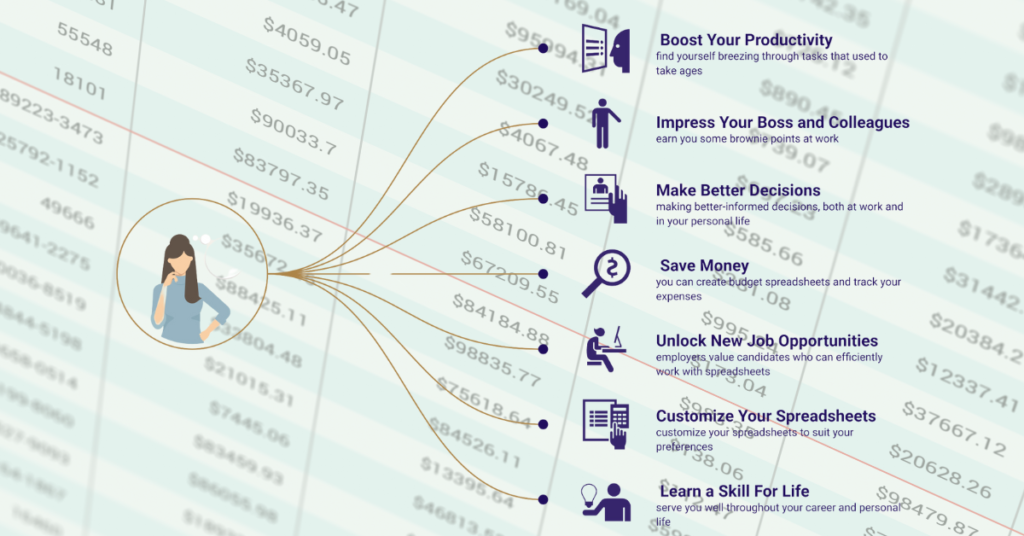
- Easier Analysis
Excel has made tasks simpler from calculating averages to using Pivot Tables to do a complete data analysis, which otherwise might have taken you several hours. So, basically, you can make smart decisions without having anxiety attacks. - Organizing Data
Using Excel, you can manage and store huge files of data without jumbling all the data. It has so many tools like sorting, filters, and conditional formatting that let you organize all the data in a way that you can easily understand.
Conditional formatting is a feature that allows you to highlight cells or change their formats depending on specific conditions. For instance, you can see it like if the number in the cell is greater than 5 then the whole cell will be coloured green, otherwise, the cell will be red) - Visualizing Data
A feature that is under the spotlight, is how easily Excel can convert numbers to graphical images. This helps to present the data easily in a more understandable way, also because there are so many types of charts and graphs. - Improvements in Productivity
Excel uses formulas and functions to help reduce how much time you spend doing work. For example, you could be changing numbers in a certain cell and at the same time Excel could be rewriting the totals and summaries in other sheets. This automation has increased efficiency drastically. - Enhanced Decision-Making
Data becomes useful only if you can understand what it says and consists of. Excel helps you in that by interpreting your data better, letting you make informed decisions easily.
Why Should You Improve Your Excel Skills?

Honestly speaking, if you know just a little basics about Excel, it is not enough for you to handle the tasks in your workplace. If you have more knowledge about Excel and also improve your skills using that knowledge, it could increase your job opportunities, which will then lead to higher confidence in solving complex tasks. Let me give put in points why you should improve:
- It Makes You Stand Out Professionally
You know, if you have some advanced skills in Excel, it would make you more valuable among the other employers. If you know how to create Pivot Tables or use some advanced formulas such as VLOOKUP, then you’re already a level higher than the others. - Reduces Mistakes and Saves Time
If you have some advanced skills in Excel, that means you can start automating your daily tasks. By knowing about formulas and functions, and how to use them, you can make Excel take care of repetitive calculations, so by that there is a lesser risk of human errors and also saves time. - Enhances Data Analysis Skills
In simple logic, the more you know about Excel, the easier it becomes for you to analyze data in depth. Let’s take an example, Excel has some built-in tools such as scenario analysis and data tables that let you simulate a variety of outcomes and see how different factors affect your data. - Opens Doors to Data-Dependant Careers
If you are seeking a job in data analysis, business, or finance, having skills in Excel will give you a higher priority because most companies would want you to have proficiency in Excel before going to other software. - Increases Your Ability to Solve Problems
When you dig deeper into Excel, you will start having a mindset to solve problems. By using the features and functions of Excel such as IF statements, you become well trained to troubleshoot and logically solve a problem.
How to Improve Your Excel Skills
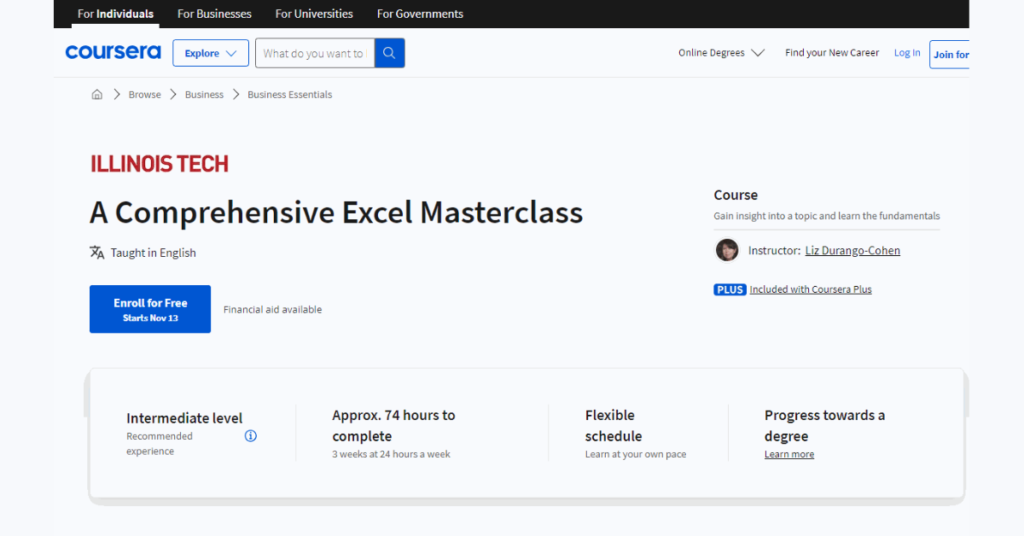
Here are some ways I would suggest you to improve your skills in Excel :
- Take Online Course: Besides self-learning, there are websites like Coursera, Udemy, and LinkedIn Learning that contain courses for the basic and also the most advanced levels.
- Using Keyboard Shortcuts: Let’s take an example, instead of typing for a long time you can use shortcuts on the keyboard, like instead of creating tables you can click on Ctrl+T.
- Practice Daily: Practice makes perfect. You can start practising real-life problems such as creating a house budget to apply your skills as well as learn new knowledge and skills.
- Watch Tutorial Videos: YouTube gives you videos on anything, any tutorials, you can go through various tutorials in your own languages to learn Excel basics. Some examples of YouTube channels that provide those tutorials are ExcelIsFun and Leila Gharani’s Excel.
To finalize, Excel—the never-ending grids of rows and columns isn’t just a simple spreadsheet, but it possesses so many features that help you in interpreting and presenting data with perfection. When you improve your skills in Excel, it not only speeds up your work timing but also gives you new career opportunities. Additionally, it also simplifies and enhances your daily routine tasks. If you are thinking about going one step ahead in your data-dependent work field? Then it’s your chance to start exploring and improving from today!
Frequently Asked Questions (FAQs)
1. What are some of the basics a beginner should know in Excel?
Basic formulas like SUM, and AVERAGE, as well as cell referencing and formatting tables, should be known to beginners. Additionally, if you know about creating charts and simple Pivot Tbales would also be helpful.
2. Do I need a training to learn Excel?
If you get formal training, the learning process can be enhanced and sped but there are also free sources such as YouTube videos, and online communities that can help in self-learning.
3. What should I learn after improving in Excel?
After Excel, you can go to other platforms and tools like Google Sheets, SQL for managing databases, or more advanced tools such as Tableau and Power BI.