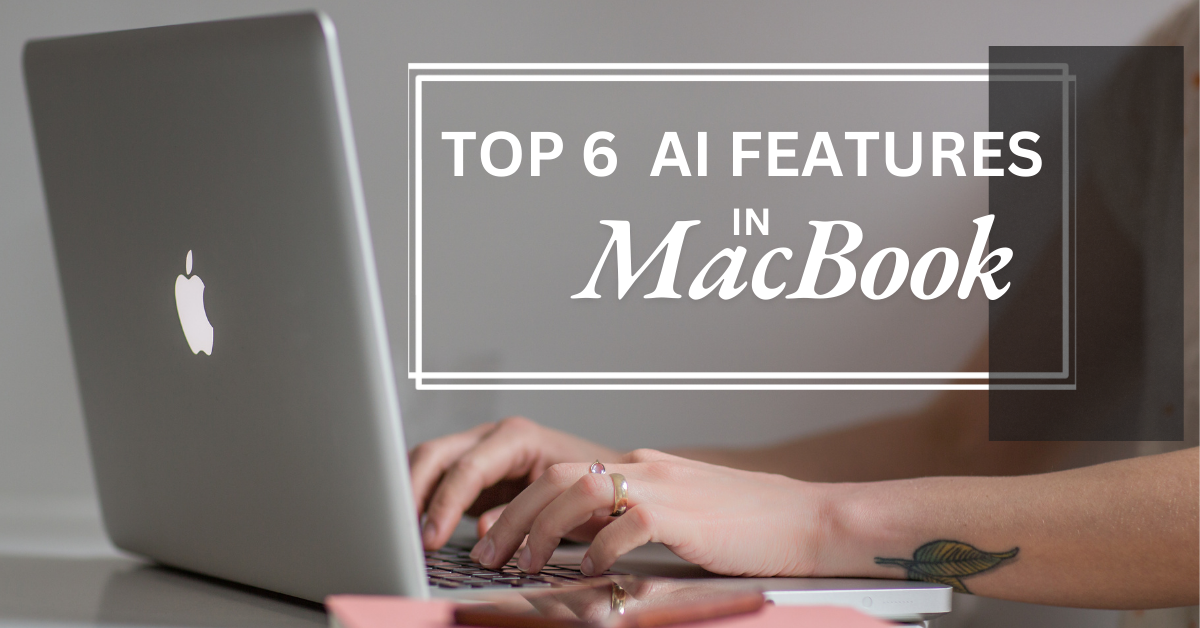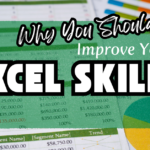The Macbook has become a sensational gadget in recent years. But, it’s no wonder that it has become trendy because it’s more like a digital friend. The first time I became aware of these features was when I’d seen my best friend buy a MacBook and he had decided to give me a tour.
It was a day before the final exams, and he was loaded with things-to-do lists, with deadlines for the assignments close, emails stacked together, and even had to schedule FaceTiming his parents.
Honestly, if I were in such a position with all these to-do lists stacked up, it would have taken days to finish everything up but he had everything done in less than a day, his MacBook was more like, it was predicting his needs and providing AI features to somehow finish his works, that’s when I was like “That isn’t just a usual laptop”!
Let me introduce you to the world of Apple’s iconic MacBook! With certainty, I can tell it’s clearly iconic, with its innovative features, artistic designs, intelligence, and just everything. Well, It’s produced by Apple, and Apple has never failed to disappoint us, don’t you think?
Apple: The Brand of Bold Ideas

Apple has never been just a tech company it is still much more than that. It’s a brand that enhances, beautifies, and transforms lives through simplifying technology experiences. For over three decades, from the original Mac to today’s powerhouse products Apple never failed to amaze me.
They not only make products, but they also create tools that keep reshaping the industries and it has always been consistent in excelling in any product they produce. Today, with the MacBook being present, Apple has been blending artificial intelligence with its main focus on user privacy, user experience, and the mostly sleek design of the MacBook. Now let’s go deeper into the top 6 AI features MacBook has!
Smart Suggestions in Spotlight Search
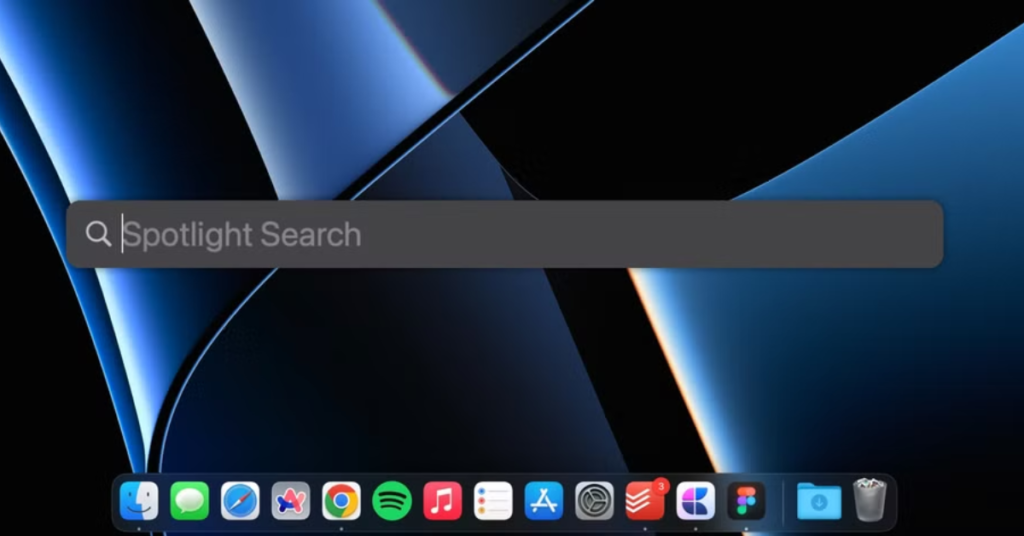
You might be aware of Spotlight Search, if not let me tell you. Spotlight Search is an in-built searching feature of Apple that has been enhanced recently by integrating AI into it, which makes it search even quicker and smarter.
For example, every Tuesday you open a document called “Weekly Sales Report”. Over time, Spotlight would learn this pattern, and the next time you start typing “week…” in Spotlight, it will automatically give suggestions like “Weekly Sales Report” along with any other file with the word “week”, whether it’s specific files, apps, contact or information present in your Mac.
- Immediate Results: The AI in Spotlight keeps analyzing how and what you search, and when you search it gives the top relevant suggestions.
- High Precision: It has a higher accuracy, with the suggestions it gives based on your searching patterns.
- Goes Beyond Files: It not only searches among files, but extends into calendar events, weather, and even searches on the internet.
These features of Spotlight with AI have made it less time-consuming and more of your work done
Intelligent Battery Management

Battery life is something really important, especially when it comes to buying phones. Because of its high importance, Apple uses AI to manage its Intelligent Battery Management, which controls your MacBook and enhances charging cycles by extending the health of the phone battery.
- Adaptive Charging: AI studies how you charge your phone, and the patterns to reduce the ageing of your battery. For example, it’s going to charge your phone to 100% only when you need it, that depends on your daily phone routine.
- Managing Power: The AI analyzes the apps that use more power and those that take less power, which lets you close the apps that use high power when not in use.
- Long-Term Health: This AI feature lets you prolong your battery life so that you don’t have to keep buying new batteries and also replacements, moreover even decreasing the long-term expenses on batteries.
AI-Optimized Audio and Video in FaceTime

As you all might be aware, FaceTime has been well known for its clearer video calls, but right now Apple’s AI has taken it to the next level, making sure you get crystal clear video calls and crisp audio calls even in a terrible environment.
- Voice Isolation: This feature is really awesome, because even when you’re in the middle of a market maybe, AI would still differentiate between your voice and the background hustle and focus just on your voice alone.
- Correction of Eye Contact: For example maybe you are looking at the screen but this feature would correct it to look like you are still looking at the camera.
- Adjustments in Video Quality: AI smoothly keeps adjusting the light and the background blur, which gives a more professional look to your video.
Basically, this feature works amazingly in any environment, either an office or a chat with your mom, it gives you clearer videos.
On-Device Machine Learning

With the development of Apple’s AI, one feature that makes it stand out is that it has an on-device machine-learning process. What happens here is that, instead of saving data in cloud servers, the MacBook AI keeps processing the data locally, so you have a much enhanced speed and privacy.
- Protection of Privacy: There is a higher security for your sensitive information, as you know it somehow doesn’t leave your device.
- Lagging is Reduced: On-device Machine Learning offers a much faster performance because it doesn’t depend on the internet to give out its results.
- Personalized Experiences: By studying the way you use your phone, it gives suggestions on shortcuts, predicts actions, and enhances your overall experience without invading your privacy.
Siri– Your Personal Assistant

In comparison to the time Siri gained its audience, along with enhancements in AI, the Siri of 2024 has become smarter, more helpful and responsive.
- Contextual Awareness: Siri keeps a history of your prior commands and uses them to understand your context, which makes it possible for Siri to have a more natural conversation with you.
- Smart Suggestions: It gives you alerts on special events and reminders and even presents related information depending on your activity, Siri keeps giving ongoing help.
- Easier Multi-Tasking: Siri has the capability of doing multiple tasks like setting reminders, opening apps, and even playing your favourite song without doing anything, this can be very useful for all those busy people.
Recognition and Organization of Photos

The recently trending MacBooks use AI to organize your photo collections without any effort. You don’t have to go through 200 photos right now because now, AI helps you in that and finding your memories easily.
- Advanced Search: The searching process has become advanced, for example, if you want to search for a picture of you on the beach, you can search for the word ‘beach’ and it will provide you with all the pictures related to beaches.
- Smart Categorization: AI plays a role in grouping your photos into albums like a specific location, people, or even events.
- Facial Recognition: AI is also capable of recognizing faces that look familiar, which allows you to group photos by specific individuals easily and even lets you create personalized albums.
Why Should You Buy a MacBook?
In my point of view, the MacBook isn’t just a book, it’s more of a device that has been created with recently advanced technology, enhancing your experience. The AI-dependent features in MacBook help you to adapt to your requirements, providing you with better performance and battery life, and personalized features as well. Let me briefly tell you why a MacBook could be the perfect gift for yourself:
- It has interfaces that are user-friendly, particularly with handling daily tasks smoothly.
- It is a reliable brand since Apple does have a clean reputation for its quality.
- It focuses on protecting your privacy.
To conclude, Apple has always been well-known for producing products that are high above our expectations. It uses those AI-driven features to make it highly personalized, from giving smart suggestions in Spotlight to well-enhanced FaceTime and audio calls and even automatically handling your daily tasks. For any student or a business lover who is seeking a competent and durable laptop, I would recommend the MacBook for him/her as their studies or business will smoothly run with the help of AI and MacBook, great combination, isn’t it?
Frequently Asked Questions (FAQs)
1. Can I disable such AI features on MacBook?
Yes, most of these AI features can be optimized or turned off using the settings in your MacBook, depending on your personal preferences.
2. What does Intelligent Battery Management mean, does it mean slow charging?
Not exactly, Intelligent Battery Management enhances your cycles of charging depending on how you use your phone. If you do not need to get your phone charged to 100% instantly, then it would take a slower time to charge.
3. Is Siri in the MacBook and the iPhone the same?
Yes, it’s basically the same with equal power. It also helps in particular tasks and works together with other Apple products, which makes it more like your assistant.
4. Will only the latest MacBooks have the AI features?
Some of the AI features are present only in the recent models but many of them like Siri and photo recognition can be available on MacBooks by updating macOS frequently.