You know sometimes, when you’re sleeping or you’re out for a day, you constantly keep thinking, is everything alright back home? Is my home safe? Are there any intruders targeting my house? It feels really scary and much scarier if you are living in a completely different city or country.
For example, I remember the last time I had gone to a retail to buy a surveillance camera for my home, I was left so confused and tired. The staff keeps listing out each camera and its features while I end up with the question “Thank you for your information, Now what do I choose out of all of these?”
Well, for you, you have nothing to worry about because in this blog I will be talking about seven tips you can use that will help you to choose the ideal security camera system for your house. By the time you reach to the end of the blog, you’ll have gained full knowledge on security cameras to make a clear decision on which camera to choose!
Why Do We Need Security Cameras?

Unfortunately, even though there are so many rules and awareness, the world is not a safe place as we think it is. No matter where it is, either your office or a public place, the crime rates keep increasing day by day. The cameras not only identify the potential criminals but also give you an evidence suppose an accident occurs.
Imagine going back to your office on a Monday morning just to find everything crashed — it would be so helpful, if you could just go back in time and find out what exactly happened, right? That’s the type of magic security cameras give you!
They offer to protect you, give you peace of mind, and even help in lowering the cost of insurance. Now, let’s step into the top seven tips to choose your best camera.
Determine Your Needs: Indoor vs. Outdoor

Firstly, all you’ve got to do is to think about where you want your security cameras to be installed, indoors. Outdoors? Or both?
- Indoor Cameras: If you have an idea to monitor just the inside of your office or home, like your living room, then you could choose a standard Indoor camera, which in comparison is usually cheaper and has a more compact design.
- Outdoor Cameras: This type of camera is primarily concerned with capturing activities around your house or office, for instance, in the backyard or at the entrance. And not just that, it also has a special feature: I tell you that it can take any kind of climate, be it rainy, snowy, or hot.
Pro Tip: I would suggest always searching for cameras that have at least IP65 ratings to make sure it is weatherproof if you want an outdoor camera.
Resolution

Resolution matters guys, what if you have a security camera and your shop got robbed last night? After a hectic sleepless night, you get back and download the camera footage just to see that everything’s just so blurry, that’s why the resolution is really important.
The majority of the cameras these days are produced in 1080p, but 4K cameras have started to become budget-friendly and moreover also provide crystal clear footage. Let me briefly tell you what’s ideal, the 1080p or 4K.
- 1080p HD: It works amazingly for general purposes, the quality is efficiently clear to identify activities and faces.
- 4K Ultra HD: This is preferred for huge fields where you need clarity to zoom in on license plates and faces.
Pro tip: If the cost of 4K is under your budget, I would suggest going for a higher resolution.
Field of View and Coverage Area
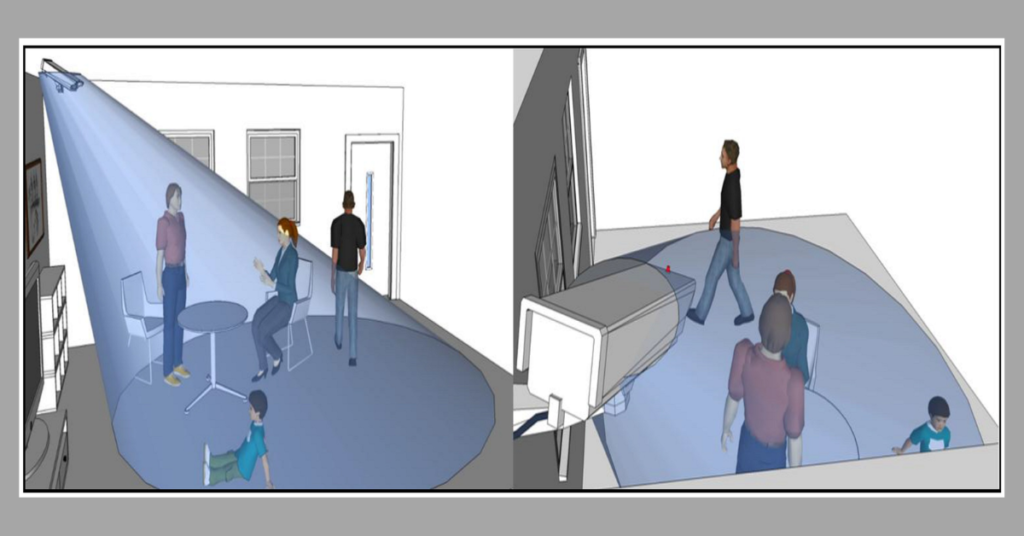
So basically, Field Of View (FOV) means how much area can the camera capture. Cameras that have a wide-angled lens (130° or more) are capable of covering more area, which makes it a great option for use in large rooms and open areas. On the contrary, cameras with narrow angles work better when you want a View of a targeted place like the doorway.
- Wide FOV: Ideal for monitoring larger spaces like parking lots or backyards.
- Narrow FOV: Preferable for smaller areas or specific points like entry doorways.
Pro Tip: Check if the cameras have the pan/tilt feature. This feature allows you to adjust the view by yourself remotely, offering flexibility without the need to get several cameras.
Night Vision Abilities

You need a camera that works well during the night particularly, the camera is of no good if it works well during the day but turns into a potato during the night. Night vision is a must since it lets the camera see in conditions where there is no light at all or low light. There are some cameras that use infrared LEDs, while some use advanced sensors during low light.
– Infrared Night Vision: Lets you see even in pitch darkness.
– Color Night Vision: Comparatively much more advanced, where cameras provide color footage even when there is low light, which gives extra details.
Pro tip: Make sure to check the camera’s range for night Vision, at least 30 feet is preferable for residential usage.
Wired or Wireless

When setting up cameras, you’ve got two choices: a wired connection or a wireless one, but you’ve to keep in mind each of them has its own pros and cons.
- Wired Cameras: They provide a much more reliable connection and there is a continuous supply of power but it can be tricky to install it because of the cables.
- Wireless Cameras: In comparison, it’s much easier to install and even relocation is easier but everything depends on the Wi-Fi signal, which does affect its clarity and overall performance.
Pro Tip: If you opt for a wireless camera, ensure that your camera has a backup power option so that even if there’s a power cut it’ll still keep recording.
Storage Options: Cloud vs. Local Storage

In the end, you do need a store room to store all your footage. The most commonly used options are local storage and cloud storage. Let me elaborate on what they are:
- Local Storage: It is usually free but has limitations to the storage capacity of the SD card. Additionally, if you want to review the CCTV footage, you’ll have to access it manually.
- Cloud Storage: It is more convenient to use but might require you to have a subscription, which is of course paid. It stores the videos online, allowing you to access them from anywhere.
Pro Tip: Get a camera that provides both local storage and cloud storage, so you’ll have better flexibility.
Smart Features and Integration

As per today’s recent trends, security cameras come with a lot of smart features, like motion detection and even facial recognition. There is an additional fun feature where you can integrate it with other smart platforms like smart home devices such as voice assistants (like Alexa or Google Assistant), doorbells, and lights.
- Motion Detection: It gives you an alarm notification when it detects any movement, so it somehow saves storage by saving recordings only when some incident occurs.
- Two-Way Audio: Lets you talk through the camera fitted, making it useful when greeting visitors or scaring intruders.
Pro Tip: Check if the camera is compatible with the smart devices in your home to increase functionality.
To conclude, I would say that choosing an ideal and right surveillance camera does not have to be a complicated process, particularly when you know what you are looking for. When making choices about the right camera, think about several factors like a better resolution, smart features, night vision, and field of view, so that you can get a camera that is handmade to your needs and ensures safety. Security cameras are not just gadgets, they are actually a protective step to ensure your home, office, or even loved ones are safe and sound. So, why wait until something bad happens? — maybe let’s start getting prepared now!
Frequently Asked Questions (FAQs)
1. Is it easy to install the camera systems?
There are many wireless cameras that are particularly created for DIY installations and are much easier to install. But, for a wired security camera, or if you are not much into technology, I would suggest you hire a professional to assist.
2. Do we need Wi-Fi for the security cameras to work?
Some of them do need a Wi-Fi connection, but wired cameras do not need Wi-Fi to work, and also some wireless cameras provide options to store locally (like SD cards) which can start recording in the absence of an internet connection.
3. How much does a security camera cost?
Actually the price range depends on the features it has, but there are some decently priced ones too, starting from 50$. But, if you want a camera system with smart features and a 4K resolution, then it would cost somewhere into the hundreds.
4. Can someone hack my security camera?
Unfortunately, hate to say it, but yes they can hack. But, to minimize that we have some security features like enabling two-factor authentication, using strong passwords, and always keeping the firmware of your camera updated.


