Most of us are involved in many editing activities in our daily life. It is important to know about creating certificates which will be helpful mostly for those who are involved in launching courses especially because those people will have to award their students every year. So, when it comes to hiring a person to create a certain certificate it will cost a standard amount for sure.
And not only for those people who are involved in launching courses but also, can be done as a career by creating various types of images. Through creating certificates according to the client’s personalization, many of them earn well through personal branding and even introducing themselves as a certificate editor even in freelancing.
Let me introduce to you 5 different tools to create good-looking certificates which will help you to create certificates for your own purposes or even for you to build a better career.
01. Canva
02. Adobe Spark
03. Microsoft Word
04. Certifier
05. Visme
Let us dive deeper into each and every tool explaining it’s features.
01. Canva

Canva is a widely used editing platform most people use including myself. Canva provides a wide range of customizable templates including thousands of customizable certificates which are completely free for editing and easy to access. The customizable templates can be customized according to the theme you need. For example, Certificates for educational purposes, Achievements, Recognition, and many more.
You can customize by taking full control of the template including the text, colors, fonts, and images. You are even able to add logos, signatures, and customized branding according to your needs. You can even upload your own images according to your needs.
Various other design elements are also introduced in Canva free of charge such as access to icons, illustrations, shapes, and even decorative elements. You can even adjust the layout, provide proper spacing according to your needs, and align elements precisely. You can use grids, frames, and text boxes accordingly.
Collaboration features are activated in which you can share links in real-time with your client for any changes to make on the spot also in which you can ask for feedback on designs. You will be given access to download ready-to-print certificates or even digital copies for your online distribution.
This has a user-friendly interface which is easy for even nonexperts to edit. This is specially designed for beginners who struggle to edit through other sources due to a lack of design experience. Free plans and paid plans are available with many different options. The free plan provides you with many basic designs, The Canva Pro version or Canva for Teams will offer you premium features that will greatly help you with your business or personal design.
02. Adobe Spark

This is also a simple web-based tool that will help you to create great-looking certificates. Adobe will even provide you with customizable templates and other design elements helping you create and customize your desired certificate template.
A wide range of templates are available which is easy for you to create. The drag-and-drop feature will help anyone to create certificates even with no prior experience. You can customize the certificate according to your personalized needs by changing the fonts, colors, images, and layouts to fit your desire.
Similar to Canva, you can insert your own branding logo in any image you want even if it is for a certificate applying your own style and colors. In the end, after creating your customized personalized certificate, you can share your certificate online or even download it in any format you want and print it accordingly.
Adobe Spark will suit educators, businesses, and event organizers looking to create creative certificates.
03. Microsoft Word
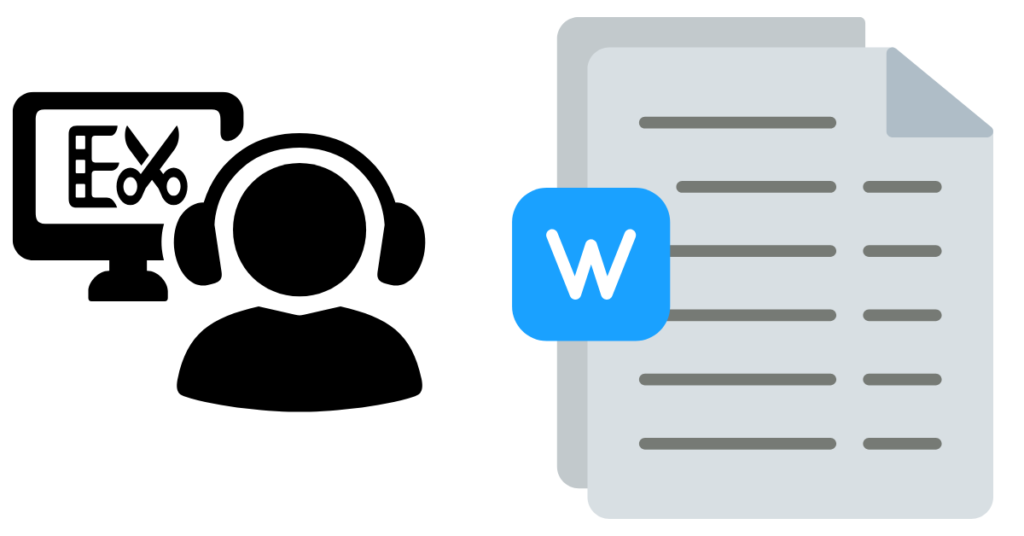
Microsoft Word is also a well-known widely used platform. You should simply download or launch the application to create the certificate. There are a wide range of templates similar to other platforms you can simply edit it according to your need.
Similar to other tools you can insert the necessary font for your texts and use the needed colors. You can add other images for your template along with inserting logos. After creating, you can print the certificate by clicking the print options.
In order to maintain the quality of the image you should maintain high resolution for your images and any logo you attach. And for any certificate, using borders will give you the output of a formal certificate.
04. Certifier

Image from Certifier Facebook Page
This is an official tool that is used to create a certificate. This can be used to create certificates for the educational field, training, achievements, and for various purposes according to your needs. This has a user-friendly interface that simplifies the process of creating certificates.
You can customize certificates according to your desire and needs with various text fonts, and colors by adding your own logos. Both the digital and printable certificates can be obtained according to your preference.
Through certifier, you can even insert QR codes and digital signatures which is great. Certifier can be integrated with LMS or other platforms. This also possesses tools that can track the certificates that you have already issued and maintain the record in your account. This a tool that is comfortable to use and easy to use.
This is a tool that will help you to maintain high professionalism which is highly recommended too.
05. Visme

Visme is also a recommended tool that can be used to create professional-looking certificates for beginners who lack knowledge of graphic designing skills. This also possesses various templates that can be designed according to your needs by adding the desired fonts, images, layouts, and even branded logos and many other options which is used to customize your preferences.
This provides even more design elements to provide a well-designed enhanced certificate. There are many interactive features in Visme that have interactive elements like clickable buttons and links which are used on digital certificates. Visme also includes a wide range of icons, shapes, images, and other visual elements. This will make the overall appearance of the certificate even better.
Visme also allows real-time collaboration with clients which will make it easier to collaborate on designs and approve the designs of the certificates. This will be a great factor which attracts the clients. The image can be put to high-quality output which can be exported in various formats. This is really important when printing high-quality certificates.
The security features are also great in Visme which shows a great concern for the safety and privacy of the data of certificate and recipient data. Visme is also one of the best tools is which you can experience creating high-quality images.
Each of the above tools has differences in templates and designs. After reading the above paragraphs and understanding the features, pick 2 tools that seem even more better and comfortable for you and try them for sure. And then, you can finalize one tool which suits the best for you. All of the above tools are the best tools that you can try to create certificates in various designs that you prefer.
What are the freelancing platforms in which you can design certificates and sell?
For sure all of the freelancing platforms may accept this and there are wide range of people who hire this. for example, Fiverr, Upwork, Freelancer, and many other platforms accept designing certificates
Other tools that you can use to create certificates?
Certifier
Canva
SimpleCert
Pickmaker
EdrawMax
Venngage
and many more
How much do they charge to create certificates?
This varies according to each freelancer and usually, they charge up to 30$.


