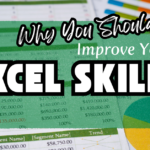I am the one who loves comics, and my friends and family always appreciate my comic sense. However, what I want to do is make others laugh using my comic sense. So I thought, what if I show it to the world through social media? Therefore, I surfed the internet to get some more knowledge regarding this. Then only I got to know about the meme generators, which are the greatest sources for creating your dream memes. According to my experience there are a lot of platforms to generate memes that can be categorised from the best ones to the worst ones. At the end of reading this article, you will be able to learn about memes, top 7 meme creators, and their key features and shortcomings.
What is a Meme?
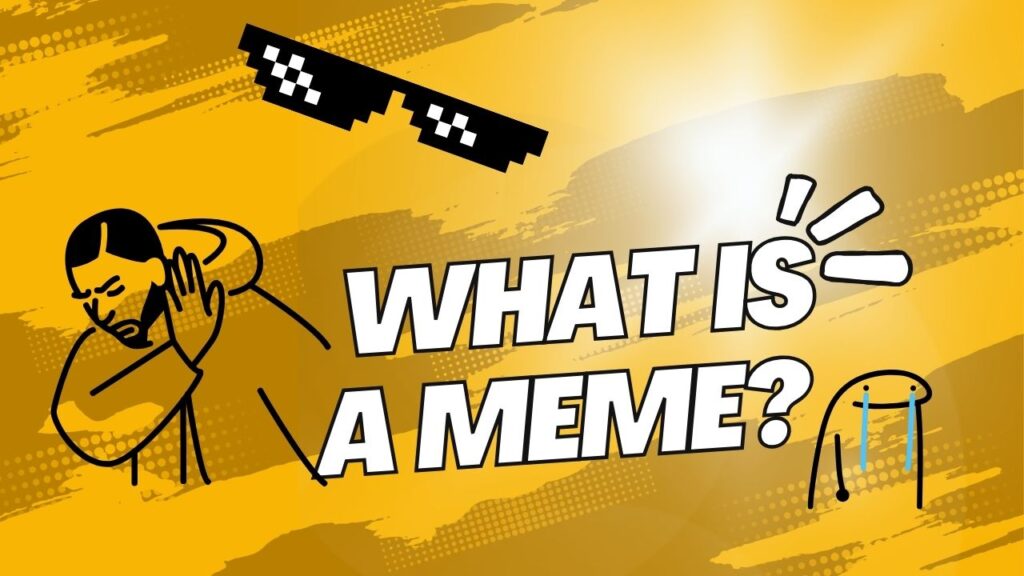
Over the past several years, memes have successfully integrated themselves into our daily lives. Meme may take many different forms, such as humorous images or videos. To put it briefly, a meme, which is pronounced “meem,” is a piece of material that is frequently funny, critical, or ironic in nature. It can be a picture, video, or text. As a popular trend in society, memes are frequently utilized to provide social criticism.
On the internet, popular memes spread quickly, with many forms trending, spreading further, and being copied as well. Remarkably, the online world was not the origin of memes. The term “meme” had originally been first used in Richard Dawkins’ book The Selfish Gene in 1976. Although it did not imply exactly what it refers to now, Dawkins’ idea of a meme referred to as “a unit of cultural transmission” was somewhat comparable.
The term “meme” now refers to any hilarious picture, video, text, or a graphic image that is shared on the internet, more generally on social media, and sometimes with a few adjustments.
They can range in size from just a few words or a single image to a lengthy video along with a plot that is complex. However, a meme’s popularity is determined by its capacity to connect with a specific audience and represent a cultural moment or trend, not by how lengthy it is.
In a 1993 edition of Wired, memes were finally introduced to the internet and were characterized as “infectious ideas… much as viruses jump from body to body.” But the term “Success Kid” was a meme that first appeared in 2007. The image depicts an infant on a beach, raising his fist and wearing a confident, even arrogant, expression. They call it a “success kid.”

Anybody is able to create memes, and they can be about anything from pop culture references to regular daily tasks to current events. In this respect, there are three types of memes that you can create
Types of Memes
1. Text Memes
There is only text and no image in these kinds of memes. These are quick to make, humorous, relatable, and enjoyable. People frequently create text memes from the tweets. It’s simple to create your own text meme.
2. Picture Memes
Many of the most popular trendy memes began with a funny caption and a picture. Steps to follow to create a picture meme:
3. Video Memes
- Select a trendy image that will better illustrate your idea
- Add a funny caption
- Post your meme
Your social media pages can be transformed even more lively and energetic with the help of a video meme. A detailed guide on creating a video meme can be found down below:
- Take a video that should be relatable to your idea as well funny
- Insert some text and music in there
- Share it on popular platforms
These are the 3 varieties of memes. I hope you have got an outline about the term ‘meme’. However, you may probably be thinking about how to create a meme. Since memes are becoming so popular, you might want to create one for yourself. You can accomplish that by the utilization of a meme creator! Do you know the fact that there are many platforms available to generate memes? Yes!!! A lot of platforms are there with countless features to help you to generate attractive memes in countless ways.
At the end of reading this article you will get an actual idea about best 7 meme generators that will help you create fantastic memes. Let’s see them one by one.
Best 7 Meme Generators for Every Platform
01. Kapwing
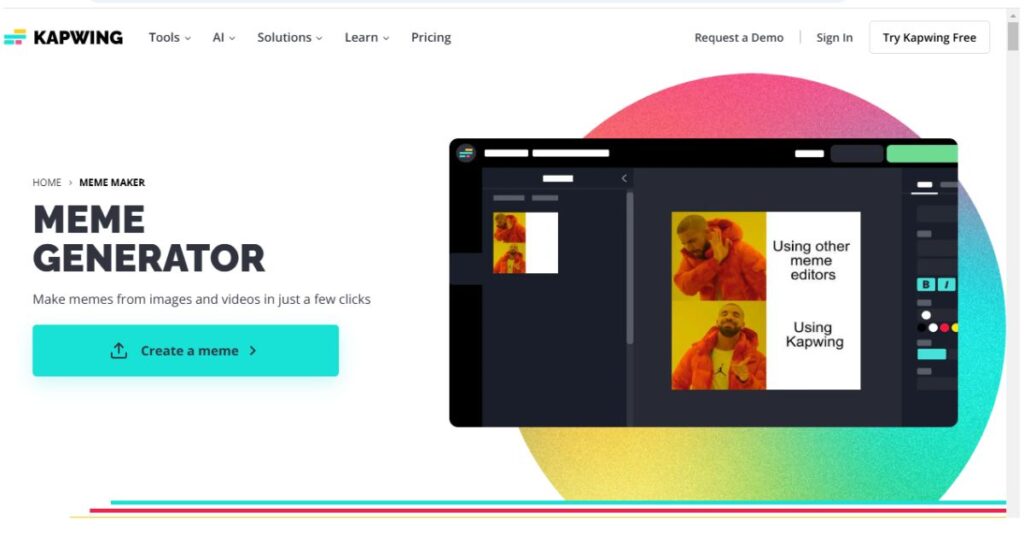
Kapwing is a user-friendly, efficient, and easily accessible online video editor. Since the platform is web-based, you can carry out anything from your browser without downloading any software. This makes it incredibly convenient to operate from a tablet, laptop, or desktop computer. Because of its broad feature set and easy-to-use interface, Kapwing continues to grow more and more popular.
In addition to creating a meme out of a video URL, you have the option to input your own image or video in this platform to create wonderful memes. You can also utilize this program in order to import your photos automatically immediately after connecting Google Photos.
In addition, you have a lot more additional customization options than any other meme generator on this list. Moreover, Kapwing have a lot of pricing tiers for you. With a free plan that has limited-basic features, you can get access to the Pro plan ($16 per month), Team plan ($20 per user per month), as well as the Enterprise plan. Further, Educational and Non-Profit Discounts as well.
Key Features and of Kapwing Meme Creator
- Video trimming – without worrying much about the length, you can cut and trim the videos you create
- Filters and effects
- Audio tools – to improve your videos, you may use sound effects, voiceovers, and music
- Subtitles and text
- Collaboration – you can be able to work with other people, which is suitable for teamwork and projects.
Pros
- Easy to use where all levels of people can use it easily without much complications. Further the ability to drag and drop makes video editing easier for you no matter if you are a beginner level user or an experience person.
- It is versatile for its multiple usage such as meme creation, video and image editing, and creating social media content.
- High level of accessibility where it does not need a highly-powered computer or any other devices. Therefore, anybody can use it from anywhere in the world.
- Kapwing contains a huge number of templates for you to get started quickly.
- A satisfying export option that Kapwing has will help you export your videos and memes straightly where you can download and share the file in different formats.
- Hosting videos and thorough analytics
- Extensive Media Library, etc.
Cons
- Though Kapwing has a free plan many advanced features are only available in the other plans where the users need to pay for it. The free plan, hence, has only a limited number of features and you have to upgrade your Kapwing account to get more fantastic features.
- Need to depend on internet – you should have a stable internet connection
- Despite its ease of use, Kapwing still has a learning curve for new users. Obtaining a thorough understanding and making appropriate use of all the functions may take some time.
- Limitations in customization
- Limitations in exporting the files where you need a higher plan to get access to export your work.
Click to make a ueme using Kapwing
02. Canva
The second one among the best 7 meme generators is Canva which will help you generate interesting and funny memes within a short while. Canva goes above and beyond other meme generators simply by offering you with beautifully and expertly designed templates that you can use for your memes.
This platform, which is available for free, lets you create memes from scratch or simply by using its pre-made templates. Rotate your picture, GIF, or video soon after uploading it from your gallery. To make your punchline or one-liner perfect, add text boxes as many as you want.
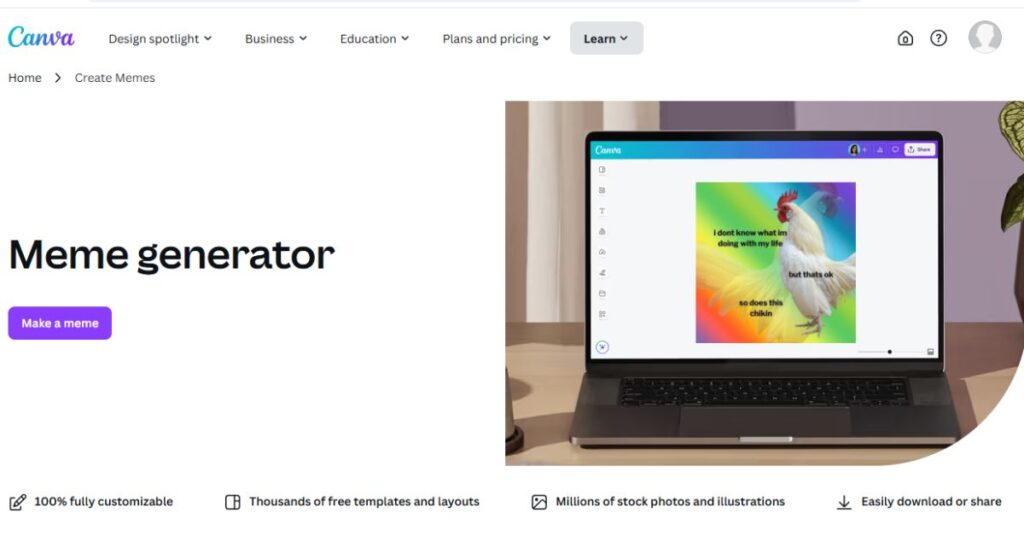
When it comes to its pricing, obviously it is free to use for everyone, but if you want to get access to the premium features of Canva, you should upgrade your Canva account into Canva Pro, which starts just at $55 per year for one person. Surprisingly, it has a free trial for you which will last up to 30 days. But you can use your Canva free account without any struggles.
Key Features of Canva Meme Maker
- Free to use
- Drag-and-drop editor
- Online meme maker
- No watermark or other restrictions
- Thousands of flexible templates are there to choose from
- Freestyle meme maker with complete customization
- Able to create memes using your own images
- Able to add filters to the meme images and to change the color of texts and fonts
- Allows collaborating with friends to work as a team
- Export files in JPEG, PNG, GIF, and PDF format
- Option to send created memes directly to social media sites very quickly
Pros
- User friendly
- Time saving
- Vast number of design options
- Customization options, etc.
Cons
- Restricted export features
- Restricted mobile app functionality
- Advanced features are available in the Pro version
- Compatibility with other design tools can be limited
- Limited color options
Click to make a meme using Canva
Start your Pro Trial with Canva
03. Filmora
Filmora is a watermark-free, completely free meme generator. Additionally, using it does not need you to register or log in at the beginning. Especially since the Filmora meme creator is able to help you quickly, whether you like to choose a black or white background for the caption.

Filmora offers more than 900 free video effects components, and they include titles, motion elements, filters, and transitions. Using these components would be simple and let you create personalized effects simply.
Key Features of Filmora Meme Creator
- Full-featured video editing package
- Adjustment Layer
- Speed change effect
- Keyframing
- Quick split mood
- Split screen
- Transitions, titles, and effects library
- Audio editing and sound effects
- AI audio stretch
- AI background noise remover for audios
- Text-to-speech conversion
- Speech-to-text conversion
- Mute
- Auto sync
- Detecting silence
With these, Filmora offers you some advanced features, such as motion tracking feature, green screen, masking and overlay, and AI portrait feature.
Pros
- All stages of video makers can use Filmora as it is designed for both beginners and experienced video editors.
- Filmora provides an extensive variety of effects to add overlays, transitions, and other artistic components to your work.
- The UI of Filmora is easy to use and attractive. Customers appreciate the interface’s options for modification and ease of use.
- Filmora supports a wide range of video file formats, including AVI, WMV, MP4, MPEG-2, MPEG-2, WEBM, MP3, GIF, F4V, and others.
- Filmora provides a wide range of features, including video stabilization and 3D LUTs.
Cons
- The modified videos are watermarked when using the free version of Filmora
- Delay in the editing process when working in multiple video tracks simultaneously.
- Audio editing features that Filmora owns are not as advanced as other professional-level programs.
Click to Make a Meme Using Filmora
04. Mematic-The Meme Maker
Adding text to your photographs is a simple thing if you are using Mematic to generate memes, and additionally, while the advertisements can be frustrating, they work well enough for creating simple, shareable material.
If you want to make your memes as a whole, you can even construct collages using the program, which also allows you to apply borders to your images. This app provides you with several meme ideas based on well-known memes that you have probably seen elsewhere. The “Made with Mematic” watermark that appears on your photograph can be easily cropped removed. Moreover, it is available on iOS as well as Android.
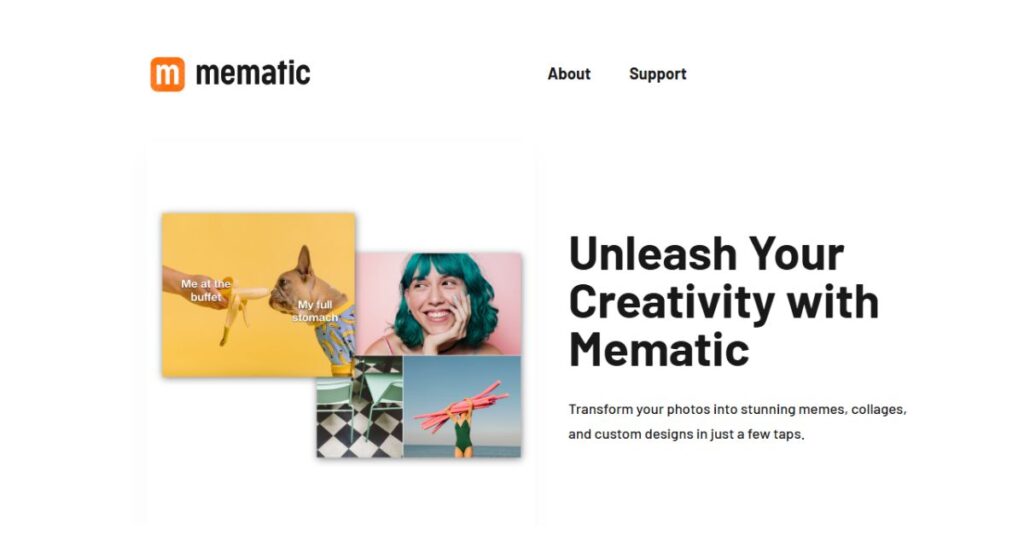
When it comes to the pricing plans, it has a free version. Moreover, it has some more other pricing plans which are:
- Mematic Pro Monthly $4.99
- Mematic Pro Yearly $29.99
- Mematic Pro Monthly $1.99
- Mematic Pro Yearly $11.99
Key Features and Benefits of Mematic-The Meme Maker
- Large number of tools.
- A variety of meme templates and memes to choose from.
- Able to create your own meme using your customized title, text and color.
- Able to create video using your own video and images from your device.
- Consisted of layouts, etc.
CONS
- To unlock custom backgrounds, it needs in-app purchase
- When you save a meme, pop-up ads will appear
Click to make a meme using Mematic – The Meme Maker
05. Imgur
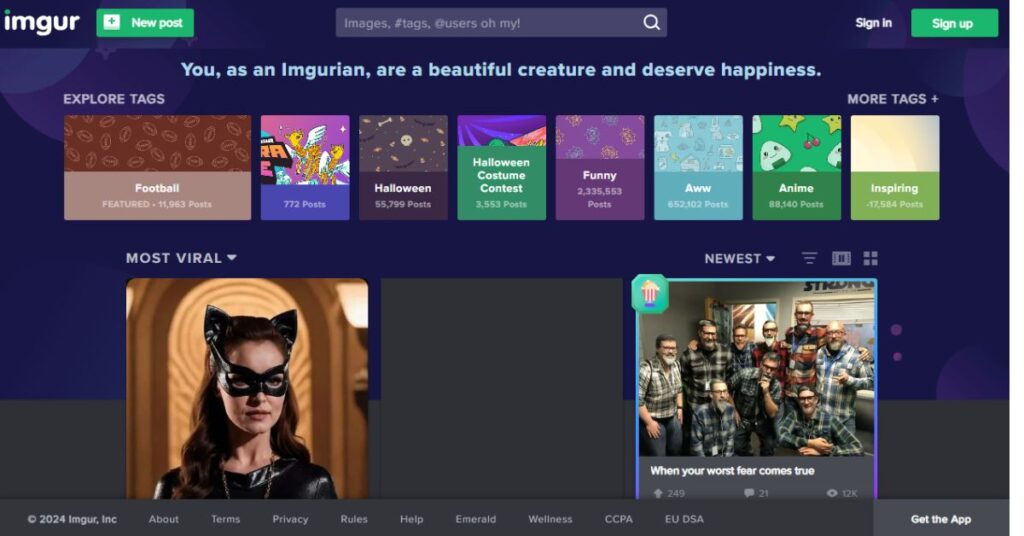
The primary function of Imgur is to host images. Those who use Imgur will host photos so they can post the images to social media or share them with others. However, the platform additionally comes with a tool for creating memes.
It only requires you to choose one of the basic photos of the site or upload your own, and then you will be able to add whatever text you like. Imgur makes it extremely simple to choose the text to place at the top and bottom of the image.
When it comes to the pricing, it has a free version for you.
Key Features and Benefits of Imgur
- It takes under a minute to generate a meme with pre-selected images or your own ones.
- Imgur also provides you with an image hosting service.
Pros
- Imgur offers a huge selection of amusing, educational, and motivational pictures, memes, and GIFs.
- Since it is maintained by a worldwide community, everyone can get signed up to vote on and share content.
- A combination of features like ‘GIFs with Sound, it gives us more engaging material.
- Imgur offers a wide range of content to suit a variety of tastes, including science facts, jokes, art, and cat videos.
- It functions as an extremely strong medium for meme-based communication.
Cons
- Memes can take over Imgur, which is something that not everyone finds enjoyable.
- Imgur’s difficulty in providing a clear content screening mechanism may be problematic for certain users.
- Not everyone may find Imgur’s promotion of meme-based communication acceptable.
- Some people may find the constant flow of material too much to handle.
- Imgur’s content might not necessarily be suitable for younger viewers.
Click to make a meme using Imgur
06. iLoveIMG
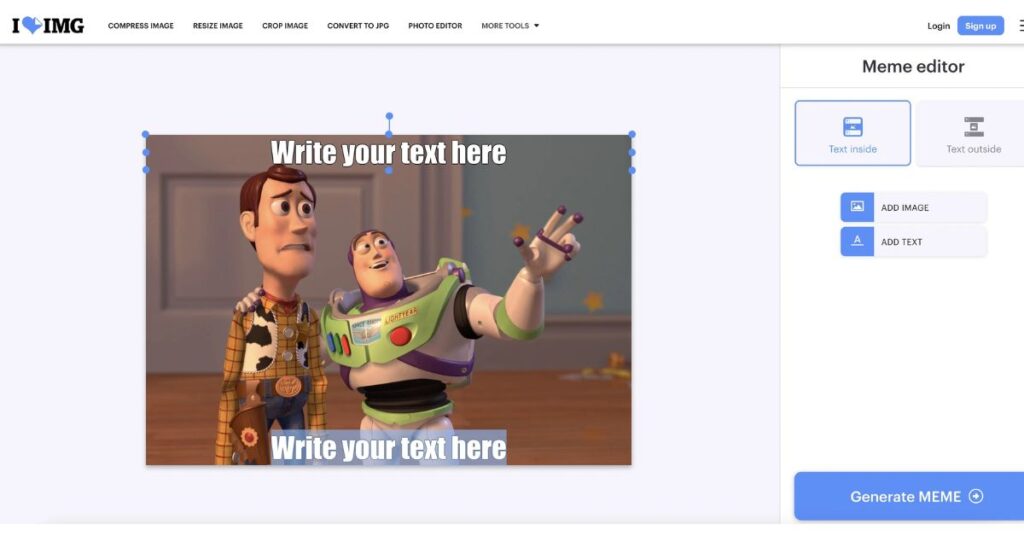
If you want to make a meme, iLoveIMG is one of the simplest websites to get started with. You can start by choosing a meme template or uploading a picture on the site.
Even though the text boxes already exist there, you can add your own words to them to see how they would seem exactly. You may also add more lines of text if you would like to.
To take your meme game to the next level, you can even place one image on top of another one!
When it comes to the pricing, it is completely free to use, as well as it has some other pricing plans such as monthly billing – $7 per month and yearly billing – $4 per month.
Key Features and Benefits of iLoveIMG
- Easy to create memes with the help of uploaded or customized images.
- Able to add more than two lines of text in your meme.
- Options are available to add an image on top of the existing image.
- Compress images
- Resize and crop images
- Conversion to JPG
- Convert from JPG
- Background removal
- Watermarking
- HTML to image conversion
- Face blur, etc.
Cons
- To get access to all the built-in features, you need to sign in and it is a must.
- The free version has some shortcomings
- The free plan will display advertisements in the interface while using the platform
Click to make a meme using iLoveIMG
07. Make a Meme

You will view pictures of all the most widely known memes collected from around the entire world when you visit Make a Meme.
When you click on those pictures, an interface will appear asking for your own title, top text, and bottom text. After that click on “make a meme” and now your image is prepared for you.
In a similar manner, you can even use your own image and then add text to it. Moreover, before creating your memes, you will also have the chance to preview them.
Key Features and Benefits of Make a Meme
- Able to create memes from your own customized images or popular ones.
- Easy to add top and bottom text.
- Customized meme titles can be created.
- Able to preview memes before making them.
Click to make a meme using Make a Meme
So far, I have discussed about the fantastic best 7 meme generators. Yet there are some more other meme creators to create memes such as Imgflip, Memegenerator, GATM Meme Generator, Funnymemes, Quickmeme, Veed, Meme Center, Memezar, Diylol, etc.. However, I have given a clear picture of the best 7 ones in 2024. Express your funny ideas with these fantastic meme makers and make the world laugh.
Choose your favorite one and make the world laugh!!!
Frequently Asked Questions
01. What are the tips and steps to write memes?
01. Select a relatable and suitable topic.
02. Use a relevant image or GIF.
03. Use humor, sarcasm, or irony to make it hilarious.
04. Create several possibilities before choosing the one that feels the most.
05. Maintain simplicity in your memes.
06. Make sure it does not contain offensive or inappropriate content.
02. What is the purpose of writing memes?
Memes are being written to fulfill some specific purposes, such as to make others laugh, for entertainment, to express our feelings and thoughts as well as cultural references, etc.
03. How do you make a meme go viral?
Sharing it on your page on social media is the most effective way to get as many people to view it. It can also be posted on picture boards, where a lot of widely known memes come from.
04. Through which platforms can we earn for generating memes?
○ Instagram
○ Pinterest
○ You Tube
○ Facebook
○ TikTok
○ Twitter, etc.