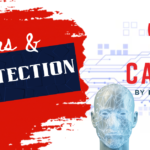In today’s world, everything has become less private because of social media and other stuff, and becoming less private is for sure a threat to all of us. I felt I was also facing a threat to My privacy and that is when I started to search for My browser’s privacy. For sure, What we all expect everywhere is privacy. Initially, it is necessary to keep our browser private because we are not concerned about the browser most of the time, this could be any browser such as,
- Google Chrome
- Opera
- Mozilla Firefox
- Microsoft Edge
- Safari (by Apple)
- Brave
Keeping our browser private can avoid many problems to arise such as,
- This can prevent tracking our data
- Avoid the targeted Ads along with price discrimination
- Get protected against Cyber threats
- Protect Personal privacy and many more.
So, in order to protect ourselves from the above issues then, it is necessary to make our browser private. And I am sure you all will wonder, “How”. No worries, let me explain to you how. Follow the 10 steps given below and you can make your browser more private.
01. Use privacy-focused browser.
02. Adjust browser settings.
03. Install privacy extensions.
04. Use a VPN
05. Enable do not track.
06. Clear Cookies and Cache Regularly.
07. Use search engines focused on privacy.
08. Limit the use of social media.
09. Enable Two-Factor Authentication.
10. Be mindful of extensions and apps.
Follow all of the steps given above and for sure the browsers you use will be protected. And, let me explain to you each of the steps to be done in detailing.

01. Use Privacy-Focused Browser.
The initial step to be followed is selecting a browser that is already privacy-protected. There are many browsers that are built using privacy-protected features such as Firefox, Brave, and Tor. So, it is always better to use browsers especially designed with privacy features.
02. Adjust Browser Settings.
Let me suggest you 3 ways on how to adjust your browser settings,
- Block the popping up Ads in your browser.
- Turn off the disable option of the third-party cookies and tracking.
- Disable the location option and the permissions asked by the website.
03. Install Privacy Extensions.
Installing the privacy extensions will increase or enhance your privacy even more, for example,
- uBlock Origin: Installing this will block the ads shown towards your browser and also, it will block the trackers.
- Privacy Badger: This also will block the invisible trackers.
- HTTPS Everywhere: Keeps your connection private and secured most of the time.
- NoScript: This will block most of the scripts that would track your activity.
04. Use a VPN.
VPN is also known as Virtual Private Network. This network protects and secures your IP address along with encrypting your internet connection. This will secure your online activities from third parties. So, Using a VPN is recommended.
05. Enable Do Not Track.
Most of the browsers try not to allow enabling do not track. But, enabling do not track in your browsers is a plus point in securing this will help to reduce tracking your browser.
06. Clear Cookies and Catch Regularly.
Certain websites that try to track your data will be opposed if you clear your cookies and browser cache. Doing this regularly will protect your browser from being hacked.
07. Use Search Engines Focused on Privacy.
Certain search engines do not track your search history. So, it is always better to look for search engines that do not track your search history. For example, DuckDuckGo or StartPage like search engines do not track your history. So, it is always better to choose search engines that is focused on privacy.
08. Limit the Use of Social Media.
It is always encouraged to be cautious when you share personal information on social media. Limiting what you share while being cautious is always recommended. It is always better to be cautious before logins and while sharing your personal details.
09. Use Two-Factor Authentication.
Enabling Two-Factor Authentication is all of your accounts including your social media accounts is always recommended as it is one of the best forms of privacy given.
10. Be Mindful of Extensions and Apps.
Constantly reviewing permissions that you have given in your browser or on other applications you use is additional to your privacy. Removing the applications and permissions that you do not need will make your browser safer.
Following all of the above 10 steps and implementing it will for sure protect your browser and secure it along with keeping it more private.
Let me explain to you the top 5 browsers and the benefits of them so that, you can choose one.

01. Brave
Brave will automatically block the Ads, trackers, and third-party cookies and this will give you a fast and secure browsing experience.
02. Mozilla Forex
Mozilla Forex has customizable privacy settings that will allow you to block third-party cookies, and trackers and apply track protection. Mozilla is usually updated with the latest privacy concerns which improves the security of the user even more.
03. Tor Browser
Tor is great in preventing fingerprinting Also, this browser doesn’t allow you to track or store your browser history, cookies, or data by protecting your privacy. This also allows access to the websites on dark web (certain domains) enhancing privacy.
04. DuckDuckGo Privacy Browser
This browser also does not allow third-party trackers to track your search history or any other online behaviors. This has its own search engine and therefore, it does not allow personalized results based on your search history.
05. Safari (Apple)
Safari uses intelligent track prevention which uses machine learning to prevent third-party cookies and tracking. This also does not allow the advertisers to follow you. Safari also reduces the amount of information it shares with other websites and this makes the third parties harder to track. Also, this helps to generate a strong and secure password which is great for your privacy.
Each of the above browsers is more secure than other browsers and provides the user a strong privacy and security. The above features of each browser are designed according to your preferences and you can choose the browser which suits you.
Also, by using these browsers you can make your browser even more private which we all would do after knowing. Following the 10 steps I explained will enhance your privacy and security even more and make your browser safe for you to access.
Why the privacy of the browser is important?
Because, it plays a major role in protecting your data from being hacked or tracked, collected, and used by third parties. Therefore, maintaining privacy is really important.
What are Cookies?
.These are minor files that certain sites store on your device to track your search preferences. Some cookies are useful, while some track your data which is a threat to your privacy.
How do Ads Track you?
.Ads track you using cookies, trackers, or other sources on the webpage. So, to prevent this using a privacy-focused browser that blocks ads and trackers is always recommended.
How can I prevent websites from tracking My location?
Disable location permission in the settings
Use a VPN
Use privacy-focused browsers
Clear cookies and cache