All I wanted was to start freelancing side hustle which I could earn with no pressure coming from a boss. And choosing Upwork was My best decision in My freelancing Journey. What I recommend for you guys is to create your portfolio now and start your freelancing journey.
I started working at Upwork 2 years ago, and what I felt the hardest was building a portfolio for myself. As a beginner, I understand that it is somewhat time-consuming and hard to build a portfolio. But, no worries! Here I am for you to help you. Build your portfolio smoothly by following what I request you and this will lead your work smoother forward.
Let me explain to you how to build an Upwork Portfolio Step-by-Step ,
- Login to Your Upwork Account.
- Access your profile.
- Move to your portfolio section.
- Add New Portfolio item and upload your work.
- Set the Visibility for your Project and edit the already existing portfolio items.
- Deleting and rearranging your portfolio item.
- Preview your portfolio and Keep it Updated.
- Seek Feedback and save all of the changes.
Let me explain each of the steps clearly in order to create your account. Follow this step by step so that you can get an output of a well designed profile in the end
01. Login to your Upwork Account.
The first and foremost thing to do is to create an Account, is that you should visit that platform through any site. In order to login into an Upwork Account. Initially type Upwork in Google/ Chrome and Visit the Upwork website. This will eventually lead you to the Upwork dashboard which in similar to given image below.
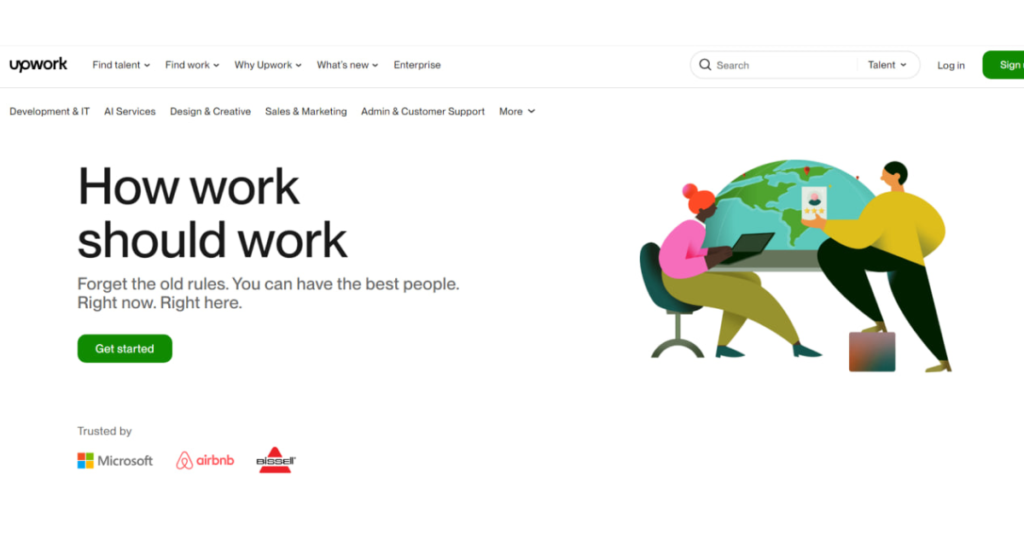
Enter your details to log in to the Upwork site through sign-up. In which you will have to give the necessary details of yours like your first and last name, and email address, and you will have to create a strong password for further access.
After this above process has been completed, you will receive the access to your profile in which your necessary documents and details should be recorded.
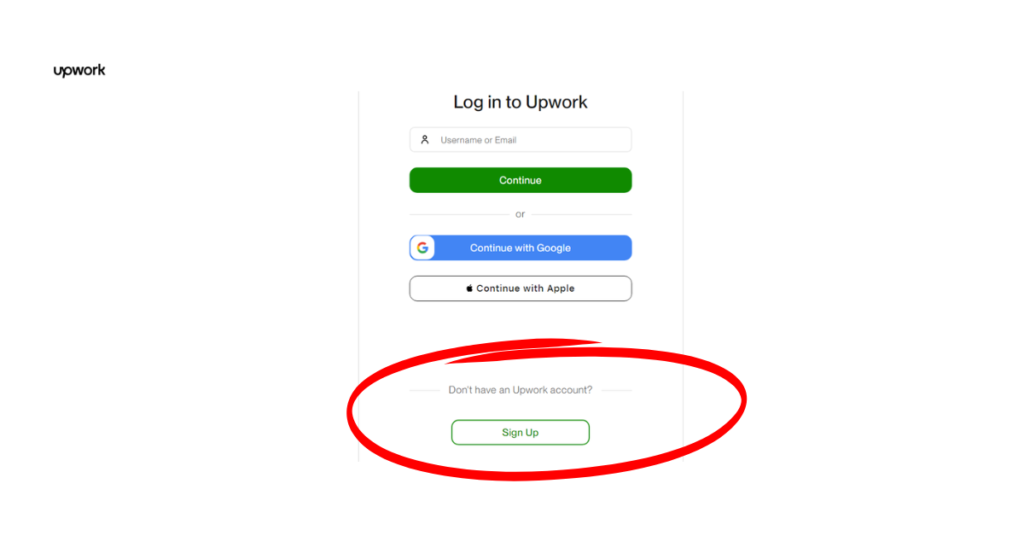
02. Access Your Profile
Tap your profile picture or the name it shows in the upper right corner of your screen. Add a professional profile picture that will portray your professionalism to the audience.
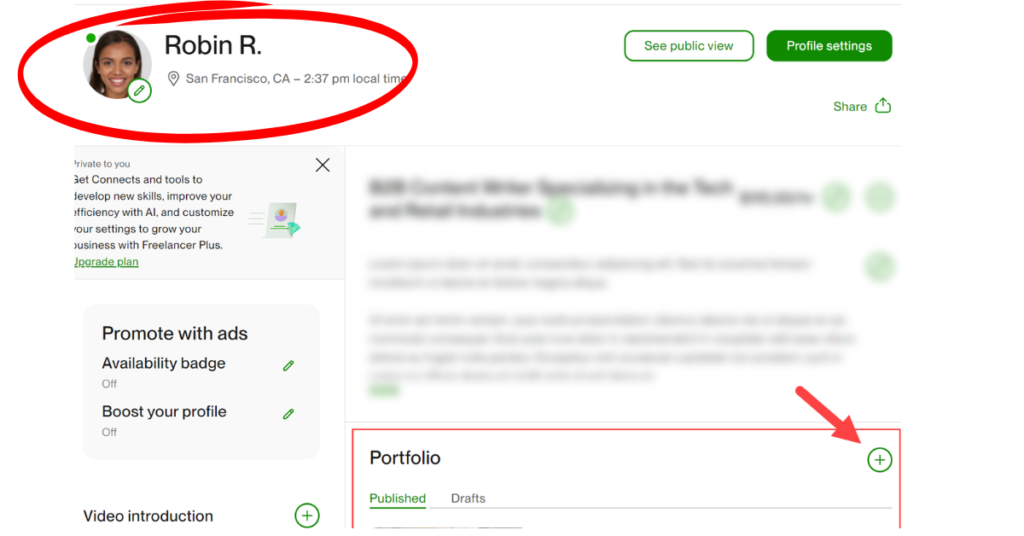
Select the profile option from the menu and start editing by inserting the necessary details you want to share with the clients who would reach you eventually.
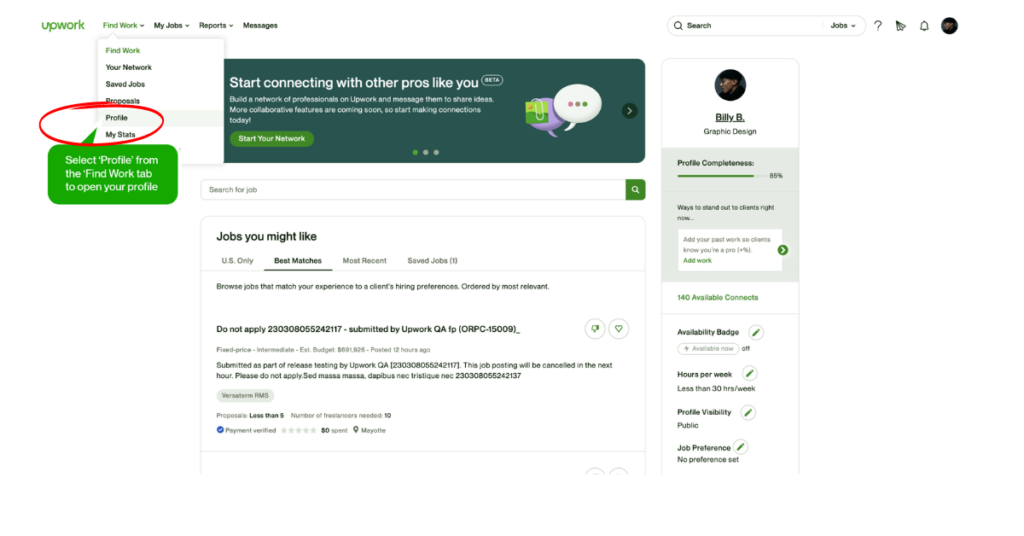
03. Move to the Portfolio section
Click profile and scroll down and you will get the portfolio section in which you will have to enter most of your details and experiences. And then, tap the edit option in or the pencil symbol next to the portfolio section.
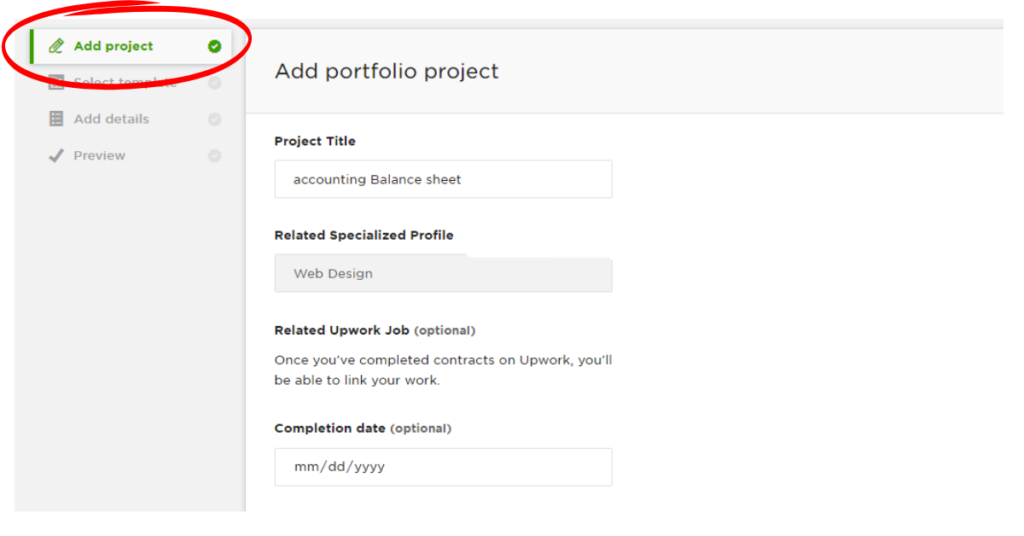
04. Add New Portfolio item and upload your work
Tap the option which denotes, Add portfolio item and choose the type of work you wish to perform and show the people who hire you. For example, you should select something like writing, development, design, etc.
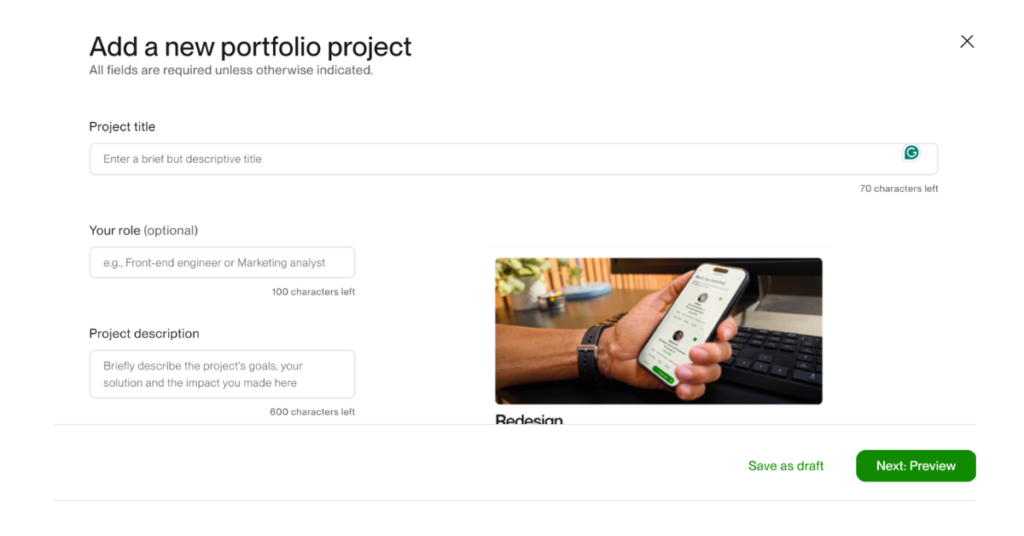
After adding a new portfolio item, in order to upload your work, you will have to add the title of the work project, upload every file that you prepared related to the project and you will have to write a description of the project and provide the necessary details including your skills and what will be the outcome.
The portfolio is what going to define you in the platform, therefore, maintaining kindness and professionalism is what matters while creating and uploading your work. Which greatly affects the impression of any one who views your account.
05. Set the Visibility for your Project and edit the already existing portfolio items.
Initially, you should set the visibility which means, making your portfolio visible to the people who you chose. It can be a public account or private account or you can make your portfolio visible only for those whom you worked with. And it is your wish you choose any of the option that you look for.
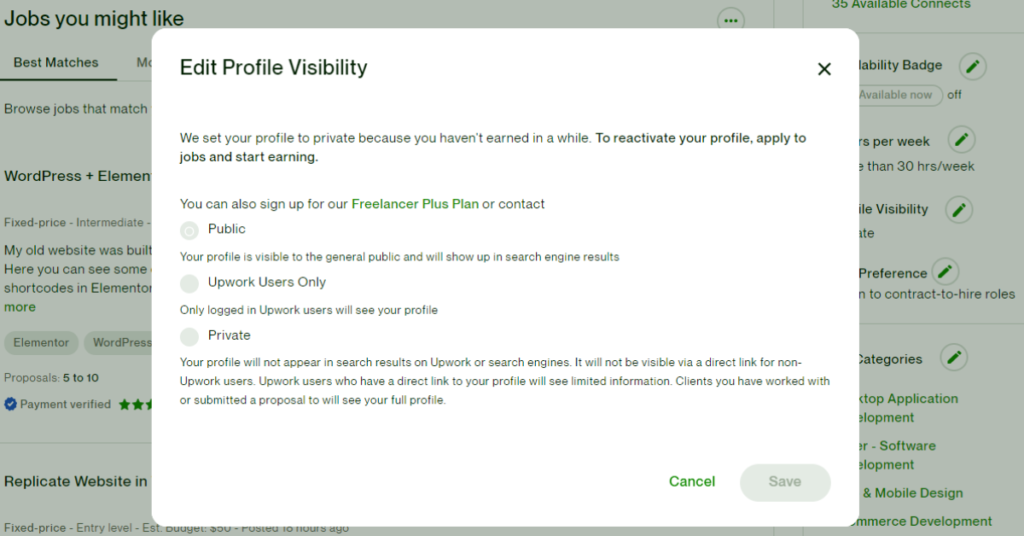
After editing your profile visibility, you can edit whatever you want to in your portfolio by clicking what you want to edit. And, you should update your profile by updating your title, description, and any other necessary sources. And do not forget to save after you have done updating.
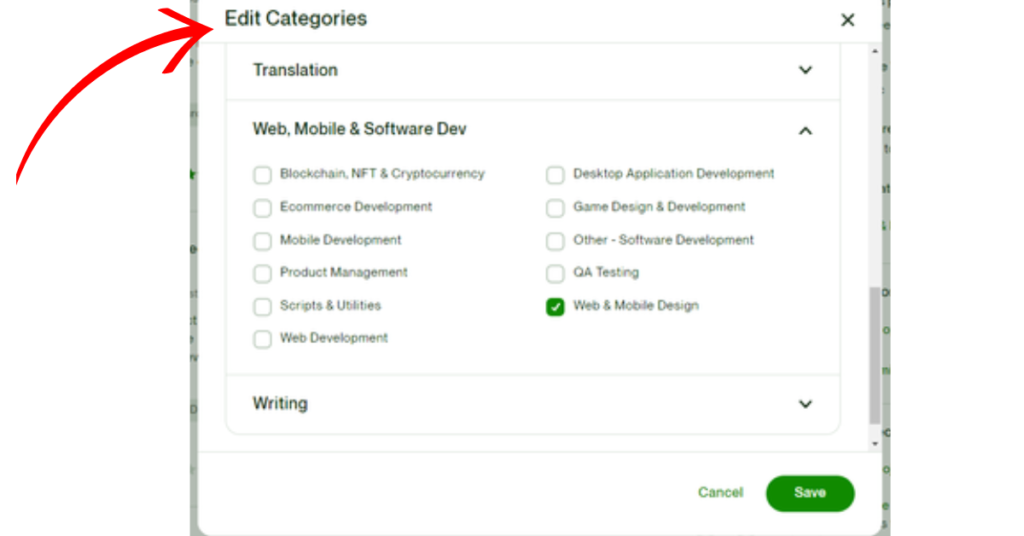
06. Deleting and rearranging your portfolio item.
Tap whatever you want to remove, Tap the deleting button. And confirm the delete option in order to remove that particular editing from your portfolio. Incase if you want to delete any of the edits.
In order to rearrange your Portfolio items you should use the drag-and-drop feature to alter your portfolio editing. Your portfolio should be arranged in a particular order because it always seems neat when anything is arranged well. This will showcase how well your work would be too.
07. Preview your portfolio and Keep it Updated
You can preview your own profile to gain an understanding of how your profile will be looking for other clients. Remove unnecessary pieces of information or invalid pieces of information in order to keep your profile updated which is really important. And, having an updated profile is what makes the clients impressive.
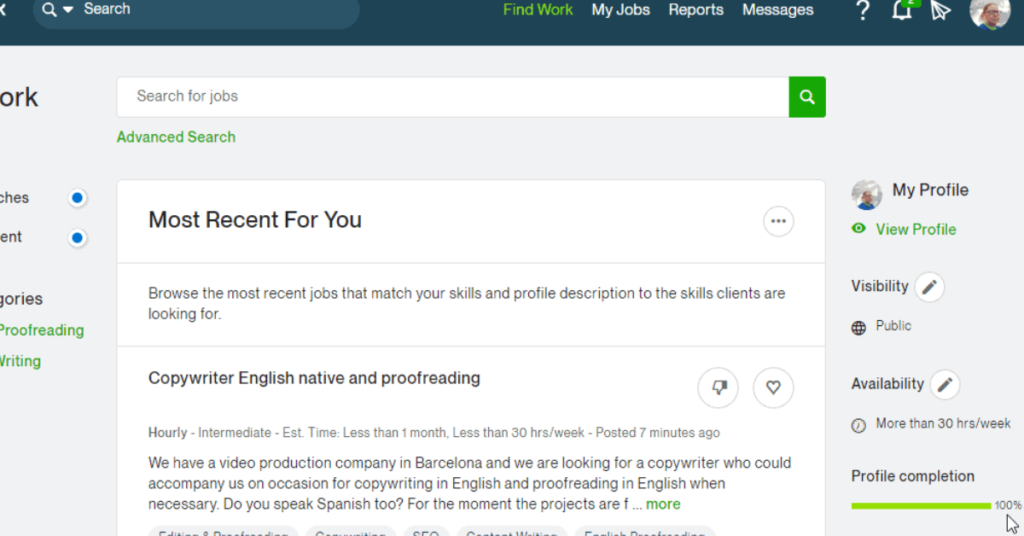
Image from HomeWorkingClub.Com
Constantly adding your new work is always better as it will showcase your talents and update your old projects which will make it look fresh enough for the viewer. Furthermore, recheck your projects twice or thrice so that they possess no mistakes which is also impressive to attain a client.
08. Seek Feedback and save all of the changes.
When you receive a project to be done, ask for feedback which I give as an additional point in order to proceed further in your freelancing journey. Including feedback in your portfolio is the main source that grabs the attention of the clients.
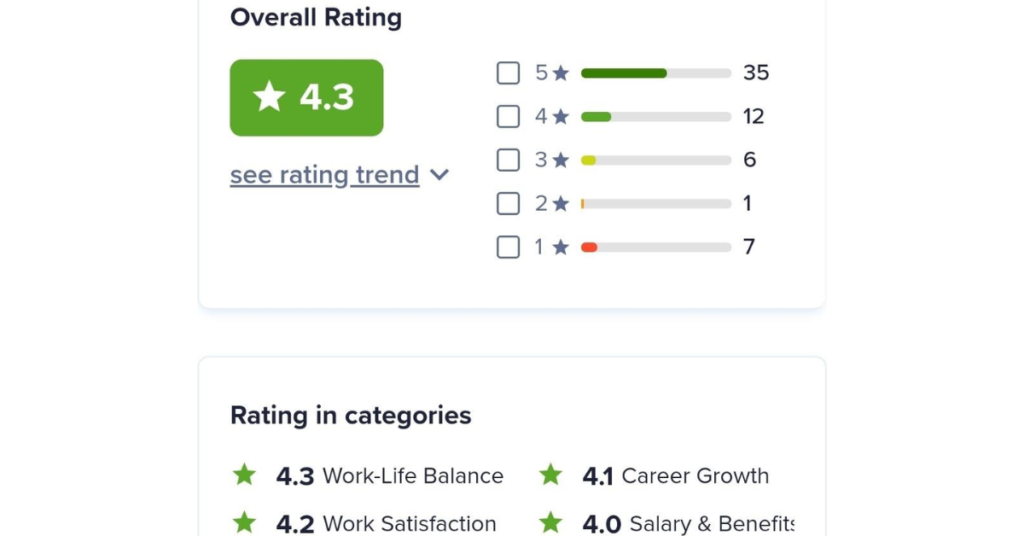
Image from Clients and Freelancers
Please make it a concern to save all of your editing after editing the necessary pieces of information as most beginners forget to do this.
Furthermore, to conclude, these are the necessary steps one should know to open his Upwork account. The account creation process is explained well step by step. Kindly follow the steps so that you can create your account and your portfolio with no any confusion.
Also, what you insert in you account really matters as this showcase your talents and abilities to the clients which will increase the number of orders day by day.
FAQ (Frequently Asked Questions)
Should we try working in Upwork?
Yes, Upwork is one of the best freelancing platforms in which anyone is allowed to provide their service in order to earn money. Try working in Upwork this will bring a great change in your financial status for sure.
What type of service do Upwork offer?
Upwork freelancers offer project-based services in which we can gain many advantages.
Alternative platforms instead of Upwork?
Fiverr
People per hour
Guru.com
Freelancer.com
Simply Hired and many more
Benefit of Upwork?
Creates a strong base such that you receive long-time project that pays you based on the time consumed, which most of the other platforms do not consider much.
What step of creating account should be focused more:?
Definitely, creating a portfolio is what matters till the end as you get orders through clients after they have a look at your profile portfolio.


