Are you wonder if AI image generators can be used to make money online with it? Look no further!!! In this blog post, I will unleash the top 5 AI image generators and detail how you can use your generated images for generating revenue. Let’s dive in!

Introduction to AI Image Generation
1.1. What is AI image generation?
The one tool I use religiously to improve my work and make it stand out: AI image generation. AI image generation is effective as it uses artificial intelligence to generate unique, high quality visual content based on simple text description. I have found that these tools are incredible at synthesising complex ideas, and turning them into instantly amazing and visually striking images. Whether you’re an artist, marketer, or just curious, these platforms offer endless possibilities without needing traditional design skills.
1.2. How AI image generators work
These platforms use machine learning models trained on massive datasets. When you provide a prompt, the AI analyzes and interprets it, generating an image that matches your input. In my experience, the tool feels like having an artist at your command, capable of creating anything from the surreal to the hyper-realistic.
1.3. Benefits of using AI for image creation
The biggest advantage is speed—you can generate visuals in seconds. Customization allows you to tweak results easily, while uniqueness ensures that no two images are the same. And since no artistic skills are needed, anyone can jump in and create.
Check out the top 5 free image generators online and start earning! Create stunning visuals, sell custom designs, and boost your content with these easy-to-use tools. Turn your creativity into cash today!
1. DALL-E 2
2.1. Overview and features
OpenAI’s DALL-E 2 makes realistic, detailed images from text prompts. I especially enjoy how it’s able to interpret even the most complex prompts and produce very high quality, visually impressive outputs.
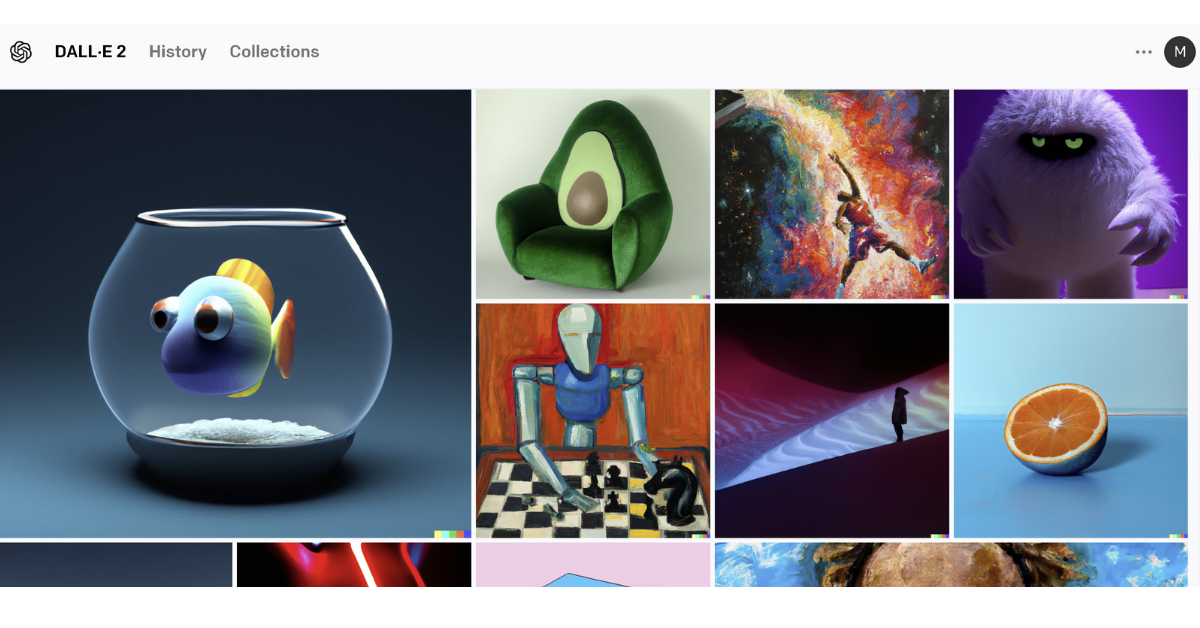
2.2. How to use DALL-E 2
My first experience using DALL-E 2 blew me away due to how easy it was to navigate:
- Sign up on the OpenAI website.
- Enter a prompt that describes the image you want.
- Wait as the AI generates a set of options based on your input.
- Choose the best one or explore variations.
Using this website is very easy and although there is only a limited free trial period, it gives enough free time to get a feel of whether this website is for you or not.
2.3. Strengths and limitations
I think the strengths of DALL-E 2 are how its outputs are of very high quality, and the fact that it can do so many different styles and subjects. It also provides excellence results even when tested with high complex prompts; it will do a good job on any detailed project. However, one limitation is the restricted free credits—so you must use them wisely. Also, like many AI systems, it can occasionally produce biased or unintended results based on the training data.
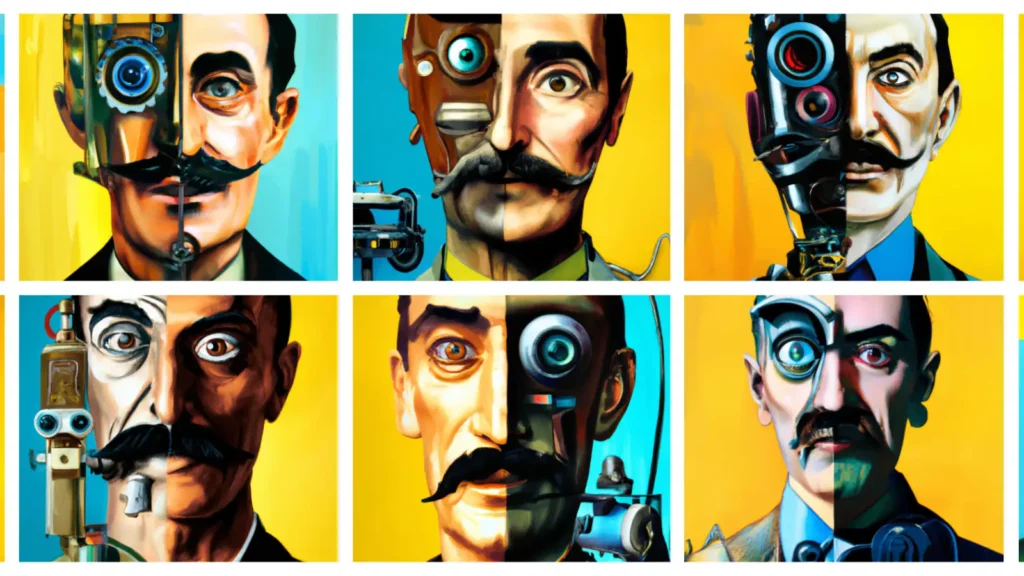
2. Midjourney
3.1. Key features and capabilities
Midjourney creates beautiful aesthetic photos that are very suitable for creative and artistic people. I find it ideal when you want artistic, dream-like creations rather than strict realism.
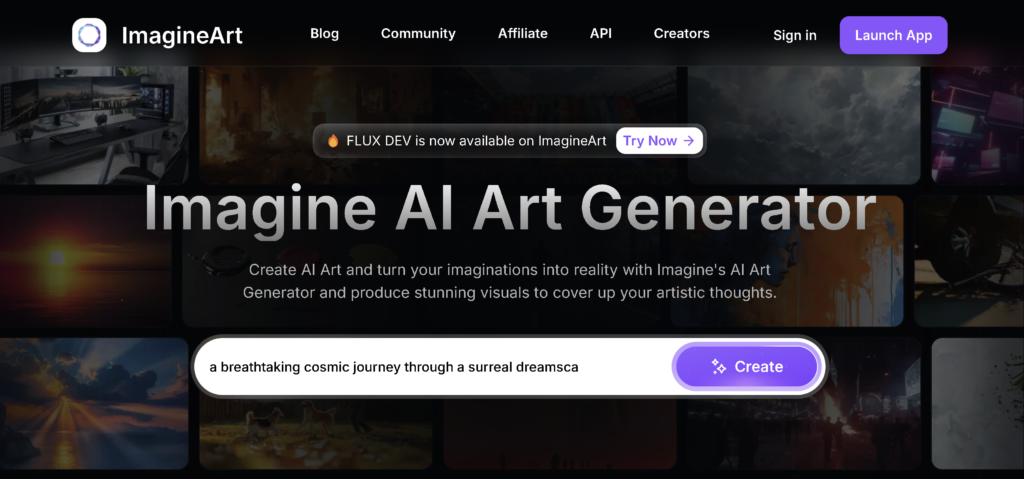
3.2. Getting started with Midjourney
To use Midjourney, you’ll need to:
- Join their Discord server (which felt like a unique experience in itself).
- Use the /imagine command in one of the bot channels.
- Enter your prompt and watch the magic happen.
The Discord integration is different from other platforms but makes it a very community-driven process, where you can see what others are creating in real-time.
3.3. Best practices for optimal results
After using Midjourney for a while, I learned that the key to getting the best results is to:
- Use detailed, specific prompts. The more you can describe your vision, the better the outcome.
- Don’t be afraid to experiment with different styles. Sometimes mixing unexpected elements creates the most unique results.
Midjourney thrives on creativity, so the more imaginative you get, the more impressive the outputs.

3. Stable Diffusion
4.1. Introduction to Stable Diffusion
Stable Diffusion is an open-source tool that offers incredible flexibility. I appreciate how it allows for both image generation from text and image-to-image transformations, making it a versatile option for creators.
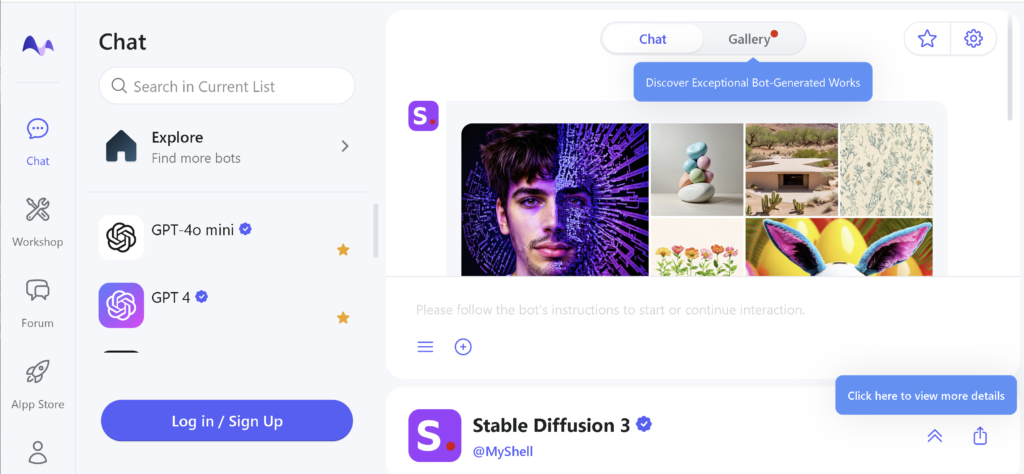
4.2. Using Stable Diffusion online
You can access Stable Diffusion through platforms like DreamStudio or Stability.ai. Input a prompt, adjust settings like image size, and let the AI do the work. It might be a bit technical, but once you get familiar, the results are worth the effort.
4.3. Advanced techniques and tips
From my experience, Stable Diffusion really shines when you dive into its more advanced features. For example, you can use negative prompts to exclude elements you don’t want, or experiment with different samplers for varied artistic styles. I have found this platform to be useful to edit already existing photos to improve them and make better content.

4. Craiyon (formerly DALL-E mini)
5.1. Overview of Craiyon
Craiyon is one of the easiest and simplest tools I have used. While not as advanced as others like DALL-E 2 or Midjourney, it’s completely free and easy to use which makes it perfect for some quick, casual image generation.
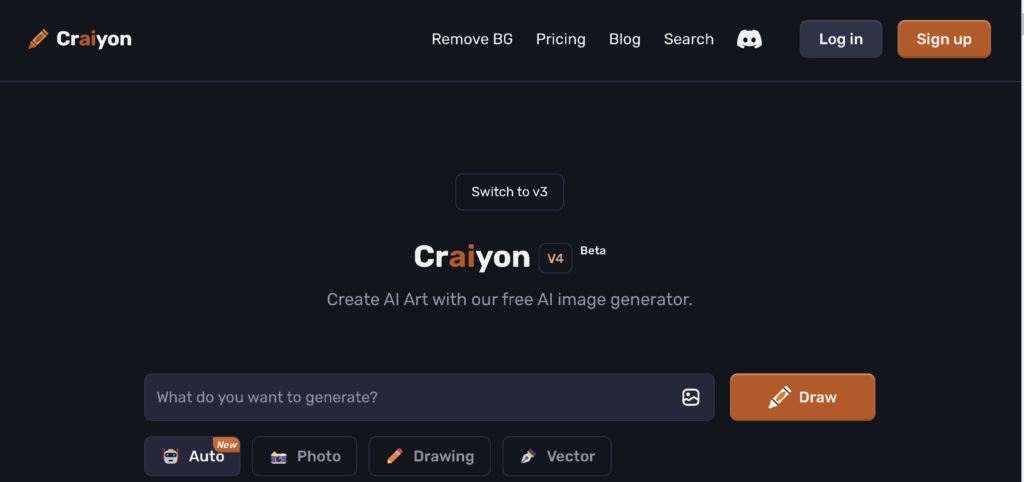
5.2. How to generate images with Craiyon
To use Craiyon, all you need to do is:
- Visit their website.
- Enter a text prompt.
- Wait for the AI to generate nine images.
- Pick your most suitable option and use them.
The difference in image quality isn’t as high as other platforms, but the process is simple and the perfect option for people looking for a no fuss tool.
5.3. Comparing Craiyon to other AI image generators
Craiyon is nowhere as sophisticated, nor has the capability of handling high resolution imagery as DALL-E 2 or Midjourney, but that’s the point and that’s the beauty — its simplicity. It’s totally free, no sign up required and is a wonderful quick and fun project. But if you need perfect outputs, you will have to explore other tools.

5. Artbreeder
6.1. Understanding Artbreeder’s unique approach
Artbreeder is the most unique tool I have ever used. It focuses on image mixing and gene-based editing, which gives you control over specific features of an image. You can take two existing images, combine them, and tweak attributes like colour, facial structure, or mood. This level of precision makes it an exciting tool for more hands-on creators.

6.2. Creating and editing images on Artbreeder
On Artbreeder, you begin with uploading a base image (from their collection or yours) and play with sliders that control different options to generate the actual image. I loved seeing how you could just blend images so easily and you have endless possibilities.
Selling AI-Generated Images
7.1. Legal considerations and copyright issues
Along with the many monetization possibilities AI brings, I’ve researched thoroughly about the topic of selling AI generated images. The rule of thumb is that the author of the prompt is the creator of the image, but it’s important to check what the exact terms are for the AI tool you’re using. Understanding copyright laws is important to avoid any complications.
7.2. Popular platforms for selling AI art
For those considering selling AI generated images, I have included good options below including:
- Stock photo websites like Shutterstock and Adobe Stock.
- NFT marketplaces such as OpenSea and Rarible.
- Print-on-demand services like Redbubble and Society6.
7.3. Marketing strategies for AI-generated images
I find that to market your AI art, it’s important to have some sort of cohesive style or theme in what you’re doing. Really, a consistent aesthetic in your portfolio is almost a guarantee that your portfolio will be more appealing to buyers. Along with that, social media is a great tool to produce and present the visuals generated by your AI, and ensuring that you use socials such as instagram, twitter and tiktok. Another strategy to consider is talking to the AI art community to get a better perspective on marketing strategies.
Engaging with the AI art community is quite effective to get a good idea of the different marketing strategies that may suit you. Joining forums or Discord groups related to AI-generated art can give you valuable feedback and help build a following. Additionally, offering custom creations based on client prompts can be a unique way to monetize your skills. The idea of personalised artwork is something that many people enjoy, and AI apps can help you achieve rapidly and effectively.
Turn your AI-generated images into profit with just a few clicks!
AI image generators are an awesome tool to produce unique, beautiful visuals without much effort. Each platform has a unique strength I’ve discovered during my usage of these tools. DALL-E 2 is incredible when it comes to realism and accuracy; Midjourney boasts of artistic and imaginative creations; Stable Diffusion is very flexible. Artbreeder is a fun image mixing experience but Craiyon is the one for quick and casual use. The exciting part is that you could actually make income with these AI creations. Whether you are using stock image sites or NFT marketplaces to make sales, there’s a lot of money to be made from AI generated art. These tools can be used to explore your creativity, but with the right strategy you can use them to make revenue as well.
FAQs
Is it ethically appropriate to be selling AI generated art?
Yes, but be transparent about the AI involvement and follow copyright laws.
Can AI generated art be flagged by copyright?
Most likely, yes, but it may vary with different jurisdictions and laws.
How can I improve the quality of AI-generated images?
Practice with detailed prompts, experiment with different settings, and learn the strengths of each platform.
Are there any restrictions on using these free AI image generators?
Yes, most have content guidelines. Always review the terms of service.
What are the differences between paid and free AI image generators?
Paid versions usually offer higher resolution outputs, more options, and faster processing times. However, free versions are still highly capable for most casual users.


